I jumped ship from GNOME 2 to XFCE when GNOME 3 was announced and have ranted about it endlessly, but then I decided to give GNOME 3.14 (Fedora 21) a try.
I still installed Fedora XFCE on all the PCs I care about, and decided my personal laptop was the perfect guinea pig for GNOME because I never do anything with that laptop and wouldn't mind re-formatting it again for XFCE if I turn out not to like Gnome.
After scouring the GNOME Shell extensions I installed a handful that made my desktop somewhat tolerable:
And then I found way too many little papercuts, some worse than others. My brief list:
Settings weren't always respected very well, and some apps would need to be "coerced" into actually looking at their settings. For example, I configured the GNOME Terminal to use a transparent background. It worked when I first set it up, but then it would rarely work after that. If I opened a new terminal, the background would be solid black. Adjusting the transparency setting now had no effect. Sometimes, opening and closing a tab would get GNOME Terminal to actually read its settings and turn transparent. Most of the time though, it didn't, and nothing I could do would get the transparency to come back on. It all depended on the alignment of the stars and when GNOME Terminal damn well feels like it.
Also, I use a left handed mouse, and GNOME Shell completely got confused after a reboot. The task bar and window buttons (maximize, close, etc.) and other Shell components would be right handed, while the actual apps I use would be left handed. So, clicking the scrollbar and links in Firefox would be left-handed (right mouse button is your "left click"), and when I wanted to close out of Firefox, I'd instead get a context menu popup when clicking the "X" button. Ugh!
I wanted to write this blog post from within GNOME but it just wasn't possible. With different parts of my GUI using right-handed buttons and other parts using left-handed ones, I had context menus popping up when I didn't want them and none popping up when I did. After a while I thought to go into the Mouse settings and switch it back; this didn't help, instead, the parts that used to be right-handed switched to left-handed, and vice versa. It was impossible to use. I just had to painstakingly get a screenshot off the laptop and to my desktop and deal with it over there instead.
These things just lead me to believe the GNOME developers only develop for their particular workflows and don't bother testing any features that other mere mortals might like to use. All the GNOME developers are probably right-handed, and they have no idea about the left-handed bugs. All of the GNOME developers don't use transparency in their terminals, evidenced by the fact that the transparency option disappeared from GNOME 3.0 and only just recently has made a comeback (in GNOME 3.12/Fedora 20).
XFCE is going back on this laptop.
I recently got a Samsung Series 5 Ultrabook which has a touchscreen on it. After having trouble getting Windows 8 how I want it on this laptop, I installed Fedora w/ XFCE across the entire disk. I got motivated to try again with Windows 8, though, because it's a shame having a touchscreen and no software that knows how to use it properly.
XFCE doesn't work well with a touchscreen. I can't move windows around on it by touching and dragging their title bars. I can't highlight text.. when I touch and drag over text, it selects it, but it immediately de-selects as soon as I let go. About the only thing I can do on XFCE is click on things, and scroll a window by touching and dragging the scroll bar.
Before dealing with repartitioning and getting Windows 8 back on there, I decided I'd yum groupinstall "GNOME Desktop" and see how well Gnome Shell works with this touchscreen.
The first thing I tested was dragging windows around. It works. I opened Firefox and dragged inside a web page, which highlighted text (don't remember if the text stayed highlighted though). Dragging the scrollbar worked.
I opened Nautilus and navigated to /usr/share by touching the icons. This folder had a scrollbar. I could drag the scrollbar just like in Firefox, but I could also scroll the window by touching anywhere else in the window and swiping, just like you'd expect on Android or iOS. It supported acceleration too, where you could swipe quickly and let go and the window would continue scrolling and eventually slow down.
Dragging windows around in the Activities view worked exactly how you'd expect, too.
Gnome Shell doesn't support multi-touch, though. But I think this is the fault of X11 in general not supporting it, so you can't blame them for that. If you try a multi-touch gesture, it just gets confused and tries to treat all your fingers as one and you get erratic mouse movements or something.
I still don't like Gnome, but I am impressed that this actually works, for all the propaganda you hear from the Gnome devs about making it a tablet interface. I was expecting it to be as painful to use as XFCE on a touch screen.
Now, to install Windows 8 and then put Fedora XFCE back on. ;)
Gnome Shell is just so, so awful that Cinnamon was spawned as a way to get a more traditional (read: Gnome 2-like) desktop environment out of the utter mess that is Gnome Shell, except that Shell's bad design decisions are rotten to the very core and Cinnamon has to suffer for it as well.
Just to pick on one specific problem, Metacity no longer supports re-theming the window manager without logging out and back in. How many window managers in the world follow this behavior? Let's count them:
I was very impressed with the MATE desktop environment when I tested it on Linux Mint... it is the exact same Gnome 2 that I used to love. The panels behaved the same way (read: fully effing configurable and requiring no log-outs to see your changes take effect), it had all the same applets and didn't come with the high-and-mighty "we know better than you and you may have ONE of each applet at most" attitude that Cinnamon has... and it doesn't use Metacity 3 so that all kinds of theming takes effect immediately.
So there's MATE, XFCE, KDE, LXDE and a good handful of window managers that exist here in the 21st century, and then there's Gnome Shell, and by extension Cinnamon, stuck back in 1995 which is the only place that their lack of features can possibly fit in.
</rant>
gnome-sound-applet isn't very useful in the Gnome Shell desktop environment, because the Shell has its own built-in volume control icon on the top panel.The reason it's still around is probably just for the Gnome 3 fall-back desktop, where you get a two-panel layout similar to Gnome 2, which still has a decent system tray on the top panel. For Gnome 3 users without hardware acceleration, the gnome-sound-applet comes to the rescue to let these users continue adjusting their sound volume.
But, with Gnome Shell software rendering coming in Fedora 17, the need to maintain the system tray sound applet will quickly vanish, since even Gnome 3 users without hardware acceleration will be seeing the same shell desktop with its own built-in sound applet. This sucks a lot for XFCE and other desktop users. One of my favorite things about the Gnome sound applet is the ability to increase the volume higher than 100%, which XFCE's clunky old sound mixer applet still can't do.
Update (4/4/13): In Fedora 19, the gnome-sound-applet has disappeared. Called it! Now I'm stuck with the XFCE Mixer applet. :(
"There are currently hacks in place in Gnome Shell that allows us to run the NetworkManager applet, but place its icon in the shell panel instead of the normal system tray. So, it makes sense to just program the NetworkManager to go directly to the Gnome panel instead, and no longer support the system tray version anymore. This is good for Gnome, and anybody using XFCE or some other desktop that will have objections to this change, well they can just switch to some other distro. We don't care."
On this one, I hope I'm wrong. :) But due to Gnome's short-sightedness with some of their recent design decisions (ruining Zenity, anyone?) I wouldn't be shocked to see them come up with such an idea.
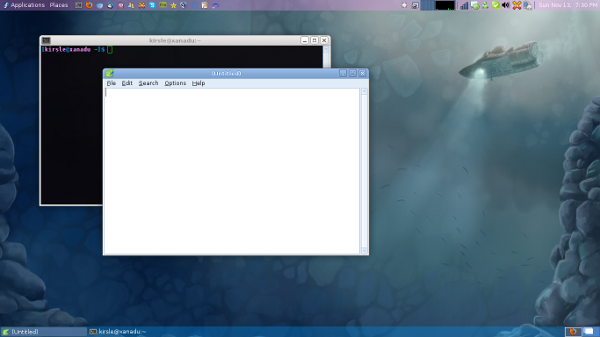
Click the screenshot for the full size version.
Along the top panel I have my Applications and Places menus, app launchers for my commonly used programs, my CPU usage graph, notification area and clock. On the bottom panel are my task bar and workspace switcher. These are all standard Xfce panel applets.
The details for anyone who's interested (the only panel applet options shown are the ones that differ from the default options):
Add a Launcher applet, set it to launch the Settings Manager (xfce4-settings-manager), rename the launcher to "System", and on the Advanced tab of the Launcher applet, check the box to "Show label instead of icon".

This won't get you a drop-down menu, but it will complete the Gnome 2 look for your main menu part of the panel. :)
To add to the reasons why GNOME 3 impacts other areas of the Linux ecosystem in ways I wish it wouldn't, they have changed the behavior of zenity and removed a feature just because it no longer makes sense for GNOME 3.
Zenity, btw, is a command line program for displaying simple dialog boxes and things that may be useful for bash scripts. It can pop up alerts, progress bar windows, open/save dialogs, etc.
One feature it used to have was --notification, which let you put an icon in the Notification Area ("system tray") on your desktop. But now, since GNOME 3 doesn't have the same concept of the Notification Area as other desktop environments, Zenity's --notification option no longer puts an icon in the Notification Area.
Now it uses GNOME 3's style of notification... which is, the same behavior as notify-send - it pops up a Growl-like black bubble in the corner of your screen with a temporary message (like "New updates are available").
This sucks.
I was playing with writing a desktop Google Voice app for Linux, which would have an icon in the Notification Area and notify about new texts and things. I was going to just use Tk for the GUI (even though it's ugly as sin on Linux) and use Zenity only for the notification icon. But I can't do that now! Now I might as well make my GUI in GTK+ so I can use the Gtk2 module for the notification icon.
GNOME developers, the universe does not revolve around GNOME. If Zenity's --notification is just going to duplicate the functionality of notify-send, you might as well just have switched to notify-send and leave Zenity how it was before.
I'd written a Perl script a while back that would act as a super simple front-end to Mednafen, an NES and GameBoy emulator. It just used Zenity to open a file select dialog to let you browse for a ROM to load.
But now, Zenity's file selection dialog doesn't have any way of letting you specify which directory it should look in by default. It used to start in whatever the script's current working directory was, but now it ignores all that and always starts in the "Recently Opened Files" list.
Do we need to fork Zenity now? This is so ridiculous.
I've been very sceptical about GNOME 3 and gnome-shell (as I've talked about here, here and here). So, I had jumped ship to XFCE a couple years ago and will not be a GNOME user in the foreseeable future.
Now that Fedora is finally shipping GNOME 3, though, the GNOME dev team has again impacted me in ways I wish they wouldn't.
The first impact of GNOME on the rest of the software ecosystem is that they moved to GTK+ 3.0 and everybody else is still catching up. How this affects XFCE?

Setting any custom theme in XFCE makes all GNOME apps look ugly because there is no matching GTK 3 theme. Oh well, you think, just don't run GNOME desktop apps in XFCE?
The problem is that Red Hat and Fedora drink so much of the GNOME kool-aid, that all their other apps that aren't GNOME specific are also using GTK 3. This includes: the Network Manager (seen in the screenshot), and all the PackageKit GUIs (for graphically installing updates). There are probably other things too. This means that, to use XFCE or basically anything besides GNOME, you have to deal with ugly themes on a lot of "core" Fedora GUIs.
This problem should hopefully go away in the next release or two of Fedora, as XFCE and other apps are updated to GTK 3. I just hope Firefox doesn't decide to make the switch too early, though... that would drive me nuts if Firefox started looking this ugly.
My temporary hack of a workaround is that I made a symlink for gtk-3.0 for my current theme that points to the default theme's gtk-3.0, so at least GTK 3 apps don't look ugly... but they still don't "fit in" with my GTK 2 apps.
This is all gone now.
Why? Oh, because GNOME Shell has its own volume control icon built right into the desktop GUI directly, and it therefore has no need for a Notification Area based applet anymore. Never mind that other desktop environments like XFCE would find such a thing useful. Now I'm forced to go back to the old school "Mixer" applet in XFCE, which is nowhere near as elegant as the GNOME volume control applet used to be.
I'm tired of this "the whole universe revolves around GNOME" mentality that the GNOME developers exhibit. Most other desktop environments play nice with each other, most try to follow Freedesktop.org standards, but GNOME... GNOME wants to be your desktop environment; it wants to be your entire operating system.
gnome-volume-control-applet to gnome-sound-applet, provided by the package control-center rather than gnome-media. Right-clicking the icon to go to the Sound Preferences brings up a GTK-3 GUI that includes a volume slider that goes to 150%.So all hope is not lost, yet.
This is a sequel to my rant about GNOME Shell. I decided to back up my claims with an experiment.
Installing gnome-shell in a virtual machine with no 3D hardware acceleration.
Every single desktop environment that exists right now will run just fine in a virtual machine with no 3D hardware acceleration: XFCE 4.6 and older; KDE 4.3 and older; KDE 3.x and older; GNOME 2.26.3 and older; LXDE; and of course all of the desktop-less window managers (IceWM, et cetera).
GNOME 3.0, I claimed, with its GNOME Shell, will be the first desktop environment that will not run unless the user has 3D hardware acceleration, and that there is no fall-back. Here is the proof:
* Fedora 12 Alpha (11.92 Rawhide)
* VirtualBox 3.0.6 r52128 (2009-09-09)
Let's launch it!
And... what happens?
Basically, my screen is mostly black; I can't see any of my windows. I can see only a little bit of the GNOME Shell interface.
Let's put on the dumb end user hat and say Joe Average installed Ubuntu 10.10 which might come with GNOME 3.0 and GNOME Shell, he hasn't installed his nvidia drivers yet because they're proprietary and Canonical can't legally include them with Ubuntu, and he logs on and sees THIS. He's lucky that X11 didn't crash entirely and send him back to the login screen, but nonetheless he can't see anything. He can't see Firefox to start browsing the web trying to find a solution to this problem.
Okay, let's move on...
Exactly the same.
I won't post screenshots because they look just like they did the last time. I get a mostly black, unusable desktop.
Of note however is that the terminal printed this upon starting the GNOME Shell:
OpenGL Warning: Failed to connect to host. Make sure 3D acceleration is enabled for this VM.VirtualBox knows GNOME Shell was requesting 3D support via OpenGL, and the guest additions driver gave me this warning. Let's move on...
I've personally not used it. But it is known to be buggy; VirtualBox labels it as "experimental"... well, here's why:
In this experiment, even with 3D acceleration by the virtual machine, GNOME Shell is not usable. Again, though, VirtualBox's 3D acceleration is still in the "experimental" phase. It probably doesn't work a whole lot better with Compiz Fusion, either. Plus my video card might just suck (VirtualBox basically passes the guest's OpenGL calls directly to the host's video card).
But the thing to take away from this is:
Now let's see if the GNOME dev team can turn this around in the next year (doubtful; they all come off to me as a bunch of eye-candy-obsessed children who'd rather snazz up the desktop because they think it's "cool" than to worry about things like usability, functionality, or accessibility... and with absolutely no thought given to the user experience, and no usability studies done, etc.).
GNOME Shell for the lose.
Half a year ago the roadmap for GNOME 3.0 was announced, and it involves a new window manager called GNOME Shell. They plan to have GNOME 3.0 ready for public consumption in 2010, around the release of Fedora 13. I tested the GNOME Shell back then and it was awful; since then, it hasn't improved a lot, either. And I'm not optimistic about where it's headed; I think GNOME 3.0 is going to be a terrible, terrible mistake.
If you aren't aware, GNOME is a desktop environment for Unix, and is the default desktop environment for both Fedora and Ubuntu. The other major desktop environments are KDE and Xfce.
GNOME has been said to resemble Windows 98 - true, its default theme is pretty gray and boring, but GNOME is flexible enough that it can be made to look just like OS X or Vista or anything else.
The KDE desktop environment looks an awful lot like Windows as well. KDE jumped from versions 3.x up to 4.0 about a year ago, and KDE 4.0 looks a lot like Windows 7. But on the whole, the desktop still looks and acts the same; KDE's version jump was a natural evolution of its desktop, not a complete change to something completely new and unfamiliar.
GNOME, not wanting to be 1-upped by KDE's version jump, decided they'd bump GNOME 2.x up to version 3.0 -- and entirely redefine the desktop metaphor while they're at it. GNOME 3.0 with its GNOME Shell has almost nothing at all in common with GNOME 2.x.
Here is a relatively recent article about GNOME Shell, so you can take a look.
But that's not why I dislike it. I just thought I'd give some background first. This is why I dislike it:
GNOME Shell requires 3D hardware acceleration. What? Let's compare the current desktop environments: Xfce 4.6 and older, KDE 3.x and older, KDE 4.0, and GNOME 2.x and older... all of these desktops can be run on bare minimal video hardware. You know how Windows Vista, and Windows 7, have "Basic" themes? If you run Vista or 7 on a computer that either doesn't have a kickass video card, or you simply just don't have the drivers installed yet, you get to use the "Windows Basic" theme. Windows has a fall-back to Aero.
But GNOME 3.0 will have NO such fallback. If your video card sucks, or you don't have the drivers, you can't use GNOME 3.0 at all. What will you see? You'll see the X11 server crash and leave you at a text-mode prompt. You will have NO graphical user interface at all; you'll be stuck in text-only mode, because your video card must be kickass for GNOME Shell to load.
Most people have ATI or Nvidia cards, you say? Well, it's well known that ATI and Nvidia have proprietary, closed-source drivers; the companies simply refuse to open up their video drivers as free software. And because Linux is a free and open source operating system released under the GNU General Public License, Linux isn't legally allowed to include ATI or Nvidia drivers "out-of-the-box."
So, when you pop in your Ubuntu or Fedora CD to install it on your computer, the installed operating system can not legally contain Nvidia or ATI drivers. Without the drivers, your video card can't do 3D acceleration. If you were on Windows Vista or 7, you would see the Windows Basic theme; if you're on Linux with GNOME 3.0, you'll see NOTHING! You'll be at a text-mode login prompt, and when you log in, you'll be at a text-mode bash prompt. No graphics, no windows, nothing but text.
This wouldn't be the end of the world for me personally, but then again I know a great deal about Linux. I would be able to install third-party software repositories and install the Nvidia or ATI drivers all at the command line; or at least I would know how to install an alternate desktop environment such as Xfce so that I could get a GUI and then fix the video problem manually. But the average user, or newbie to Linux? They'll be stuck.
I'm curious to see how Canonical (the company behind Ubuntu) is going to deal with this. Are they going to stick it out with GNOME 2.x and ignore GNOME 3.0? I imagine that's quite a likely scenario. Because consider this:
Ubuntu is known as the newbie-friendly Linux distro. It's the easiest one to get set up and running, it's easy to use, and when you log in for the first time it even asks you if you'd like to install some proprietary hardware drivers. Ubuntu can't legally install these automatically but it makes it easy for the user to install them afterward.
What if Ubuntu upgrades to GNOME 3.0, a new user installs it on their computer, and the new user can't even get the desktop to load? They have an ATI card and they don't have the drivers installed, and therefore GNOME 3.0 absolutely will not start because it absolutely requires hardware acceleration. They're a complete newbie to Linux, they know nothing about the command line, but they're stuck at a text-mode prompt. Know what they'll do? They'll switch back to Windows and never be fooled again when somebody wants them to give Linux a try!
Of smaller importance, by reinventing the wheel, the GNOME developers are basically starting over from scratch almost. This means that some of the more complicated problems that the GNOME dev team have tackled in the past may come back. Dual monitor support, for example. The jump to 3.0 is quite likely going to be a large step backwards for the GNOME desktop environment.
I am not a fan of where GNOME is heading. And if the GNOME dev team end up fscking this all up in the end, I'll just be forced to use a different desktop environment. Although, I really don't want to have to resort to that...
I love GNOME 2.x. I can not stand KDE. KDE is just completely annoying to use. Xfce isn't too bad; it shares a lot in common with GNOME (they both use the GTK+ GUI toolkit)... but Xfce feels far behind GNOME 2.x - it feels clunky and old-school, and it lacks certain features that GNOME 2 has, such as integrated dual monitor support; for dual monitors in Xfce you'll have to resort to Nvidia's config tool (if you have an Nvidia card), otherwise you're screwed.
Xfce still has a year to get better, and GNOME 3 still has a year to not completely suck in the end. If GNOME 3 sucks and Xfce is still so clunky, I may even just be forced to abandon the Linux desktop altogether and go back to Windows. :(
Take a lesson from Windows (and literally every single desktop environment in Linux), GNOME 3.0 - don't make 3D acceleration an absolute requirement, and include a fallback version for basic video drivers. Otherwise a really good chunk of your user base will move on to other desktops, or move back to Windows. And if you keep this up, Canonical and Red Hat may even just have to drop you completely as their default desktop environments in their distros, for making life too complicated for the end users.
0.0162s.