A while back (February 2023) I built an open source webcam chat room for one of my side project websites.
It was very much designed to resemble those classic, old school Adobe Flash based webcam chat rooms: where it is first and foremost a text based chat (with public channels and private messages), and where some people could go on webcam and they could be watched by other people in the chat room, in an asynchronous manner.
It didn't take terribly long to get the chat room basically up and running, and working well, for browsers such as Chrome and Firefox - but it was a whole other story to get it to work as well for Apple's web browsers: Safari, and iPads and iPhones.
This blog post will recount the last ~year and change of efforts to get Safari to behave nicely with my chat room, and the challenges faced and lessons learned along the way.
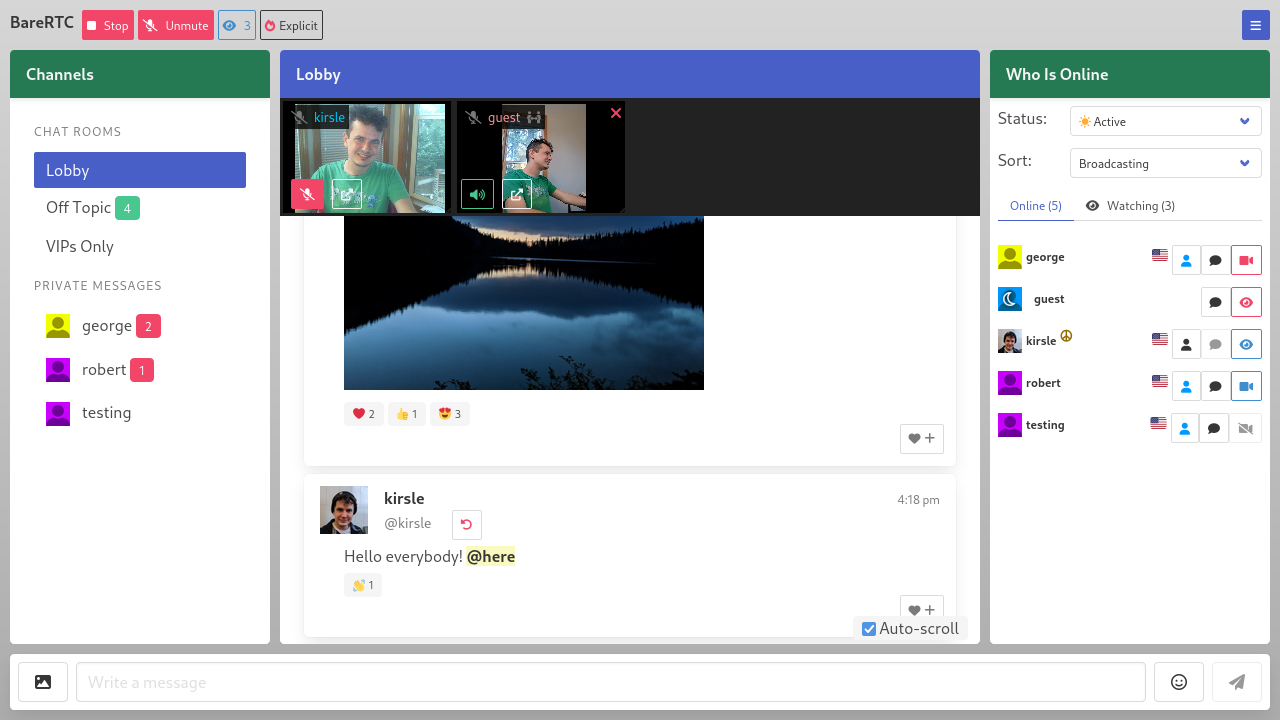
First, it will be helpful to describe the basic features of the chat room and how I designed it to work, to set some context to the Safari specific challenges I faced along the way.
There are a few other features on top of these, but the above are the basic fundamentals that are relevant to this story about getting this all to work on Safari.
The additional features include:
The underlying web browser standard that allows videos to be shared at all is called WebRTC, which stands for "Web Real Time Communication." It is supported in all major web browsers, including Safari, but the devil is in the details.
WebRTC basically enables two web browsers to connect to each other, directly peer-to-peer, and exchange data (usually, video and audio data but any kind of data is possible). It can get two browsers to connect even when both sides of the connection are behind firewalls or behind a NAT (as 99% of regular home Internet users are).
For my chat room, it means that webcam data is sent directly between the chat users and none of it needs to pass through my server (which could be expensive for me to pay for all that bandwidth!).
It's a rather complex, and poorly documented, system but for the sake of this blog post, I will try and distill it down to its bare essence. The following is massively simplified, but if curious to dive in to the weeds on it, the best resource I found online is this free e-book: WebRTC for the Curious.
When two users are logged on to my chat room, and one wants to open the other's camera, the basic ingredients that make the WebRTC magic work includes:
The signaling server in WebRTC is much simpler than it sounds: it is really just any server you write which is capable of passing messages along, back and forth between the two parties who want to connect. It could be a WebSocket server, it could be based on AJAX requests to a PHP script, it could even be printed out on a post card and delivered by snail mail (though that way would take the longest).
For my chat room's use case, I already had a signaling server to use: my WebSockets server that drives the rest of the chat room.
The server side of the chat room was a WebSockets server, where users would post their chat messages and the server would broadcast those back out to everybody else, and the server would push "Who's Online" list updates, etc. - so I just added support for this same WebSockets server to allow forwarding WebRTC negotiation messages between the two users.
There are a couple of important terms used in WebRTC that are not super intuitive at first glance.
The two parties of a WebRTC connection are named the Offerer and the Answerer.
Both the Offerer and the Answerer are able to attach data channels to their side of the connection. Most obviously, the Answerer will attach their active webcam feed to the connection, so that the Offerer (who wanted to watch it) is able to receive it and show it on their screen.
The Offerer is also able to attach their own camera to that opening connection, as well, and their video data will be received automatically on the Answerer's side once the connection is established. But, more on that below.
So, going back to the original design goals of my chat room above, I wanted video sharing to be "asynchronous": it must be possible for Alice, who is not sharing her video, to be able to watch Bob's video in a one-directional manner.
The first interesting thing I learned about WebRTC was that this initially was not working!
So the conundrum at first, was this: I wanted Alice to be able to receive video, without sharing her own video.
I found that I could do this by setting these parameters on the initial offer that she creates:
pc.createOffer({
offerToReceiveVideo: true,
offerToReceiveAudio: true,
});
Then Alice will offer to receive video/audio channels despite not sharing any herself, and this worked OK.
But, I came to find out that this did not work with Safari, but only for Chrome and Firefox!
I learned that there were actually two major iterations of the WebRTC API, and the above hack was only supported by the old, legacy version. Chrome and Firefox were there for that version, so they still support the legacy option, but Safari came later to the game and Safari only implemented the modern WebRTC API, which caused me some problems that I'll get into below.
So, in February 2023 I officially launched my chat room and it worked perfectly on Firefox, Google Chrome, and every other Chromium based browser in the world (such as MS Edge, Opera, Brave, etc.) - asynchronous webcam connections were working fine, people were able to watch a webcam without needing to share a webcam, because Firefox and Chromium supported the legacy WebRTC API where the above findings were all supported and working well.
But then, there was Safari.
Safari showed a handful of weird quirks, differences and limitations compared to Chrome and Firefox, and the worst part about trying to debug any of this, was that I did not own any Apple device on which I could test Safari and see about getting it to work. All I could do was read online (WebRTC stuff is poorly documented, and there's a lot of inaccurate and outdated information online), blindly try a couple of things, and ask some of my Apple-using friends to test once in a while to see if anything worked.
Slowly, I made some progress here and there and I'll describe what I found.
The first problem with Safari wasn't even about WebRTC yet! Safari did not like my WebSockets server for my chat room.
What I saw when a Safari user tried to connect was: they would connect to the WebSockets server, send their "has entered the room" message, and the chat server would send Safari all the welcome messages (listing the rules of the chat room, etc.), and it would send Safari the "Who's Online" list of current chatters, and... Safari would immediately close the connection and disconnect.
Only to try and reconnect a few seconds later (since the chat web page was programmed to retry the connection a few times). The rest of the chatters online would see the Safari user join/leave, join/leave, join/leave before their chat page gave up trying to connect.
The resolution to this problem turned out to be: Safari did not support compression for WebSockets. The WebSockets library I was using had compression enabled by default. Through some experimentation, I found that if I removed all the server welcome messages and needless "spam", that Safari was able to connect and stay logged on -- however, if I sent a 'long' chat message (of only 500 characters or so), it would cause Safari to disconnect.
The root cause came down to: Safari didn't support WebSocket compression, so I needed to disable compression and then Safari could log on and hang out fine.
So, finally on to the WebRTC parts.
Safari browsers were able to log on to chat now, but the WebRTC stuff simply was not working at all. The Safari user was able to activate their webcam, and they could see their own local video feed on their page, but this part didn't involve WebRTC yet (it was just the Web Media API, accessing their webcam and displaying it in a <video> element on the page). But in my chat room, the Safari user was able to tell the server: "my webcam is on!", and other users would see a clickable video button on the Who List, but when they tried to connect to watch it, nothing happened.
So, as touched on above, WebRTC is an old standard and it had actually gone through two major revisions. Chrome and Firefox were there for both, and they continue to support both versions, but Safari was newer to the game and they only implemented the modern version.
The biggest difference between the old and new API is that functions changed from "callback based" into "promise based", e.g.:
// Old API would have callback functions sent as parameters
pc.setLocalDescription(description, onSuccess, onFailure);
// New API moved to use Promises (".then functions") instead of callback functions
pc.setLocalDescription(description).then(onSuccess).catch(onFailure);
The WebRTC stuff for Safari wasn't working because I needed to change these function calls to be Promise-based instead of the legacy callback function style.
By updating to the modern WebRTC API, Safari browsers could sometimes get cameras to connect, but only under some very precise circumstances:
This was rather inconvenient and confusing to users, though: the Safari user was never able to passively watch somebody else's camera without their own camera being on, but even when they turned their camera on first, they could only open about half of the other cameras on chat (only the users who wanted to auto-open Safari's camera in return).
This was due to a couple of fundamental issues:
offerToReceiveVideo: true option), which Safari did not support.
For a while, this was the status quo. Users on an iPad or iPhone were encouraged to try switching to a laptop or desktop PC and to use a browser other than Safari if they could.
There was another bug on my chat room at this point, too: the Safari browser had to be the one to initiate the WebRTC connection for anything to work at all. If somebody else were to click to view Safari's camera, nothing would happen and the connection attempt would time out and show an error.
This one, I found out later, was due to the same "callback-based vs. promise-based" API for WebRTC: I had missed a spot before! The code path where Safari is the answerer and it tries to respond with its SDP message was using the legacy API and so wasn't doing anything, and not giving any error messages to the console either!
At this stage, I still had no access to an Apple device to actually test on, so the best I could do was read outdated and inaccurate information online. It seems the subset of software developers who actually work with WebRTC at this low of a level are exceedingly rare (and are all employed by large shops like Zoom who make heavy use of this stuff).
I had found this amazing resource called Guide to WebRTC with Safari in the Wild which documented a lot of Safari's unique quirks regarding WebRTC.
A point I read there was that Safari only supported two-way video calls, where both sides of the connection are needing to exchange video. I thought this would be a hard blocker for me, at the end of the day, and would fly in the face of my "asynchronous webcam support" I wanted of my chat room.
So the above quirky limitations: where Safari needed to have its own camera running, and it needed to attach it on the outgoing WebRTC offer, seemed to be unmoveable truths that I would have to just live with.
And indeed: since Safari didn't support offerToReceiveVideo: true to set up a receive-only video channel, and there was no documentation on what the modern alternative to that option should be, this was seeming to be the case.
But, it turned out even that was outdated misinformation!
Seeing what Safari's limitations appeared to be, in my chat room I attempted a sort of hack, that I called "Apple compatibility mode".
It seemed that the only way Safari could receive video, was to offer its own video on the WebRTC connection. But I wanted Safari to at least, be able to passively watch somebody's camera without needing to send its own video to them too. But if Safari pushed its video on the connection, it would auto-open on the other person's screen!
My hacky solution was to do this:
But, this is obviously wasteful of everyone's bandwidth, to have Safari stream video out that is just being ignored. So the chat room would only enable this behavior if it detected you were using a Safari browser, or were on an iPad or iPhone, so at least not everybody was sending video wastefully all the time.
Recently, I broke my old laptop on accident when I spilled a full cup of coffee over its keyboard, and when weighing my options for a replacement PC, I decided to go with a modern Macbook Air with the Apple Silicon M3 chip.
It's my first Apple device in a very long time, and I figured I would have some valid use cases for it now:
The first bug that I root caused and fixed was the one I mentioned just above: when somebody else was trying to connect in to Safari, it wasn't responding. With that bug resolved, I was getting 99% to where I wanted to be with Safari support on my chat room:
The only remaining, unfortunate limitation was: the Safari user always had to have its local webcam shared before it could connect in any direction, because I still didn't know how to set up a receive-only video connection without offering up a video to begin with. This was the last unique quirk that didn't apply to Firefox or Chrome users on chat.
So, the other day I sat down to properly debug this and get it all working.
I had to find this out from a thorough Google search and landing on a Reddit comment thread where somebody was asking about this question: since the offerToReceiveVideo option was removed from the legacy API and no alternative is documented in the new API, how do you get the WebRTC offerer to request video channels be opened without attaching a video itself?
It turns out the solution is to add what are called "receive-only transceiver" channels to your WebRTC offer.
// So instead of calling addTrack() and attaching a local video:
stream.getTracks().forEach(track => {
pc.addTrack(track);
});
// You instead add receive-only transceivers:
pc.addTransceiver('video', { direction: 'recvonly' });
pc.addTransceiver('audio', { direction: 'recvonly' });
And now: Safari, while not sharing its own video, is able to open somebody else's camera and receive video in a receive-only fashion!
At this point, Safari browsers were behaving perfectly well like Chrome and Firefox were. I also no longer needed that "Apple compatibility mode" hack I mentioned earlier: Safari doesn't need to superfluously force its own video to be sent on the offer, since it can attach a receive-only transciever instead and receive your video normally.
There were really only two quirks about Safari at the end of the day:
And that second bit ties into the first: the only way I knew initially to get a receive-only video connection was to use the legacy offerToReceiveVideo option which isn't supported in the new API.
And even in Mozilla's MDN docs about createOffer, they point out that offerToReceiveVideo is deprecated but they don't tell you what the new solution is!
One of the more annoying aspects of this Safari problem had been, that iPad and iPhone users have no choice in their web browser engine.
For every other device, I can tell people: switch to Chrome or Firefox, and the chat works perfectly and webcams connect fine! But this advice doesn't apply to iPads and iPhones, because on iOS, Apple requires that every mobile web browser is actually just Safari under the hood. Chrome and Firefox for iPad are just custom skins around Safari, and they share all its same quirks.
And this is fundamentally because Apple is scared shitless about Progressive Web Apps and how they might compete with their native App Store. Apple makes sure that Safari has limited support for PWAs, and they do not want Google or Mozilla to come along and do it better than them, either. So they enforce that every web browser for iPad or iPhone must use the Safari engine under the hood.
Recently, the EU is putting pressure on Apple about this, and will be forcing them to allow competing web browser engines on their platform (as well as allowing for third-party app stores, and sideloading of apps). I was hopeful that this meant I could just wait this problem out: eventually, Chrome and Firefox can bring their proper engines to iPad and I can tell my users to just switch browsers.
But, Apple isn't going peacefully with this and they'll be playing games with the EU, like: third-party app stores and sideloading will be available only to EU citizens but not the rest of the world. And, if Apple will be forced to allow Chrome and Firefox on, Apple is more keen to take away Progressive Web App support entirely from their platform: they don't want a better browser to out-compete them, so they'd rather cripple their own PWA support and make sure nobody can do so. It seems they may have walked back that decision, but this story is still unfolding so we'll see how it goes.
At any rate: since I figured out Safari's flavor of WebRTC and got it all working anyway, this part of it is a moot point, but I include this section of the post because it was very relevant to my ordeal of the past year or so working on this problem.
Early on with this ordeal, I was thinking that Safari's implementation of WebRTC was quirky and contrarian just because they had different goals or ideas about WebRTC. For example, the seeming "two-way video calls only" requirement appeared to me like a lack of imagination on Apple's part: like they only envisioned FaceTime style, one-on-one video calls (or maybe group calls, Zoom style, where every camera is enabled), and that use cases such as receive-only or send-only video channels were just not supported for unknowable reasons.
But, having gotten to the bottom of it, it turns out that actually Safari was following the upstream WebRTC standard to a tee. They weren't there for the legacy WebRTC API like Firefox and Chrome were, so they had never implemented the legacy API; by the time Safari got on board, the modern API was out and that's what they went with.
The rest of it came down to my own lack of understanding combined with loads of outdated misinformation online about this stuff!
Safari's lack of compression support for WebSockets, however, I still hold against them for now. 😉
If you ever have the misfortune one day to work with WebRTC at a low level like I have, here are a couple of the best resources I had found along the way:
Anonymous asks:
What is your favorite memory of Bot-Depot?
Oh, that's a name I haven't heard in a long time! I have many fond memories of Bot-Depot but one immediately jumped to mind which I'll write about below.
For some context for others: Bot-Depot was a forum site about chatbots that was most active somewhere in the range of the year 2002-08 or so, during what (I call) the "first wave of chatbots" (it was the first wave I lived through, anyway) - there was an active community of botmasters writing chatbots for the likes of AOL Instant Messenger, MSN Messenger, Yahoo! Messenger, and similar apps around that time (also ICQ, IRC, and anything else we could connect a bot to). The "second wave" was when Facebook Messenger, Microsoft Bot Platform, and so on came and left around the year 2016 or so.
My favorite memory about Bot-Depot was in how collaborative and innovative everyone was there: several of us had our own open source chatbot projects, which we'd release on the forum for others to download and use, and we'd learn from each other's code and make better and bigger chatbot programs. Some of my old chatbots have their code available at https://github.com/aichaos/graveyard, with the Juggernaut and Leviathan bots being some of my biggest that were written at the height of the Bot-Depot craze. Many of those programs aren't very useful anymore, since all the instant messengers they connected to no longer exist, and hence I put them up on a git repo named "graveyard" for "where chatbots from 2004 go to die" to archive their code but not forget these projects.
Most of the bots on Bot-Depot were written in Perl, and one particular chatbot I found interesting (and learned a "mind blowing" trick I could apply to my own bots) was a program called Andromeda written by Eric256, because it laid down a really cool pattern for how we could better collaborate on "plugins" or "commands" for our bots.
Many of the Bot-Depot bots would use some kind of general reply engine (like my RiveScript), and they'd also have "commands" like you could type /weather or /jokes in a message and it would run some custom bit of Perl code to do something useful separately from the regular reply engine. Before Andromeda gave us a better idea how to manage these, commands were a little tedious to manage: we'd often put a /help or /menu command in our bots, where we'd manually write a list of commands to let the users know what's available, and if we added a new command we'd have to update our /help command to mention it there.
Perl is a dynamic language that can import new Perl code at runtime, so we'd usually have a "commands" folder on disk, and the bot would look in that folder and require() everything in there when it starts up, so adding a new command was as easy as dropping a new .pl file in that folder; but if we forgot to update the /help command, users wouldn't know about the new command. Most of the time, when you write a Perl module that you expect to be imported, you would end the module with a line of code like this:
1;
And that's because: in Perl when you write a statement like require "./commands/help.pl"; Perl would load that code and expect the final statement of that code to be something truthy; if you forgot the "1;" at the end, Perl would throw an error saying it couldn't import the module because it didn't end in a truthy statement. So me and many others thought of the "1;" as just standard required boilerplate that you always needed when you want to import Perl modules into your program.
What the Andromeda bot showed us, though, is that you can use other 'truthy' objects in place of the "1;" and the calling program can get the value out of require(). So, Andromeda set down a pattern of having "self-documenting commands" where your command script might look something like:
# The command function itself, e.g. for a "/random 100" command that would
# generate a random number between 0 and 100.
sub random {
my ($bot, $username, $message) = @_;
my $result = int(rand($message));
return "Your random number is: $result";
}
# Normally, the "1;" would go here so the script can be imported, but instead
# of the "1;" you could return a hash map that describes this command:
{
command => "/random",
usage => "/random [number]",
example => "/random 100",
description => "Pick a random number between 0 and the number you provide.",
author => "Kirsle",
};
The chatbot program, then, when it imports your folder full of commands, it would collect these self-documenting objects from the require statements, like
# A hash map of commands to their descriptions
my %commands = ();
# Load all the command scripts from disk
foreach my $filename (<./commands/*.pl>) {
my $info = require $filename;
# Store their descriptions related to the command itself
$commands{ $info->{'command'} } = $info;
}
And: now your /help or /menu command could be written to be dynamic, having it loop over all the loaded commands and automatically come up with the list of commands (with examples and descriptions) for the user. Then: to add a new command to your bot, all you do is drop the .pl file into the right folder and restart your bot and your /help command automatically tells a user about the new command!
For an example: in my Leviathan bot I had a "guess my number" game in the commands folder: https://github.com/aichaos/graveyard/blob/master/Leviathan/commands/games/guess.pl
Or a fortune cookie command: https://github.com/aichaos/graveyard/blob/master/Leviathan/commands/funstuff/fortune.pl
After we saw Andromeda set the pattern for self-documenting commands like this, I applied it to my own bots; members on Bot-Depot would pick one bot program or another that they liked, and then the community around that program would write their own commands and put them up for download and users could easily download and drop the .pl file into the right folder and easily add the command to their own bots!
I think there was some effort to make a common interface for commands so they could be shared between types of chatbot programs, too; but this level of collaboration and innovation on Bot-Depot is something I've rarely seen anywhere else since then.
We had also gone on to apply that pattern to instant messenger interfaces and chatbot brains, as well - so, Leviathan had a "brains" folder which followed a similar pattern: it came with a lot of options for A.I. engine to power your bot's general responses with, including Chatbot::Alpha (the precursor to my RiveScript), Chatbot::Eliza (an implementation of the classic 1970s ELIZA bot), and a handful of other odds and ends - designed in a "pluggable", self-documenting way where somebody could contribute a new type of brain for Leviathan and users could just drop a .pl file into the right folder and use it immediately. Some of our bots had similar interfaces for the instant messengers (AIM, MSN, YMSG, etc.) - so if somebody wanted to add something new and esoteric, like a CyanChat client, they could do so in a way that it was easily shareable with other botmasters.
For more nostalgic reading, a long time ago I wrote a blog post about SmarterChild and other AOL chatbots from around this time. I was meaning to follow up with an article about MSN Messenger but had never gotten around to it!
0.0194s.