I didn't find this documented very many places but it's possible to get a VNC server running for "remote desktop" to access and control your Pinephone display from your laptop.
Quick list of related technologies:
grim command.wf-recorder.Mobian already packages grim and wf-recorder
so these are just an apt install away, and these are documented
on Mobian's wiki. But wayvnc is not yet packaged in Mobian and you gotta build
it from source code yourself.
Follow the directions on the git repo, including cloning down the neatvnc and aml dependencies. The README has instructions to build it for Fedora and Arch but the Debian instructions are missing! I found by trial-and-error the dependencies I needed to install to build this program for Debian:
sudo apt install gcc meson ninja-build pkg-config libpixman-1-dev \
libdrm-dev libxbcommon-dev libwayland-dev
I ran the built binary like wayvnc 0.0.0.0 to start the server and connected
with the TigerVNC client from my desktop.
It has a couple of quirks to watch out for:
-r --render-cursor options to get the cursor to work. Thanks,
anonymous commenter!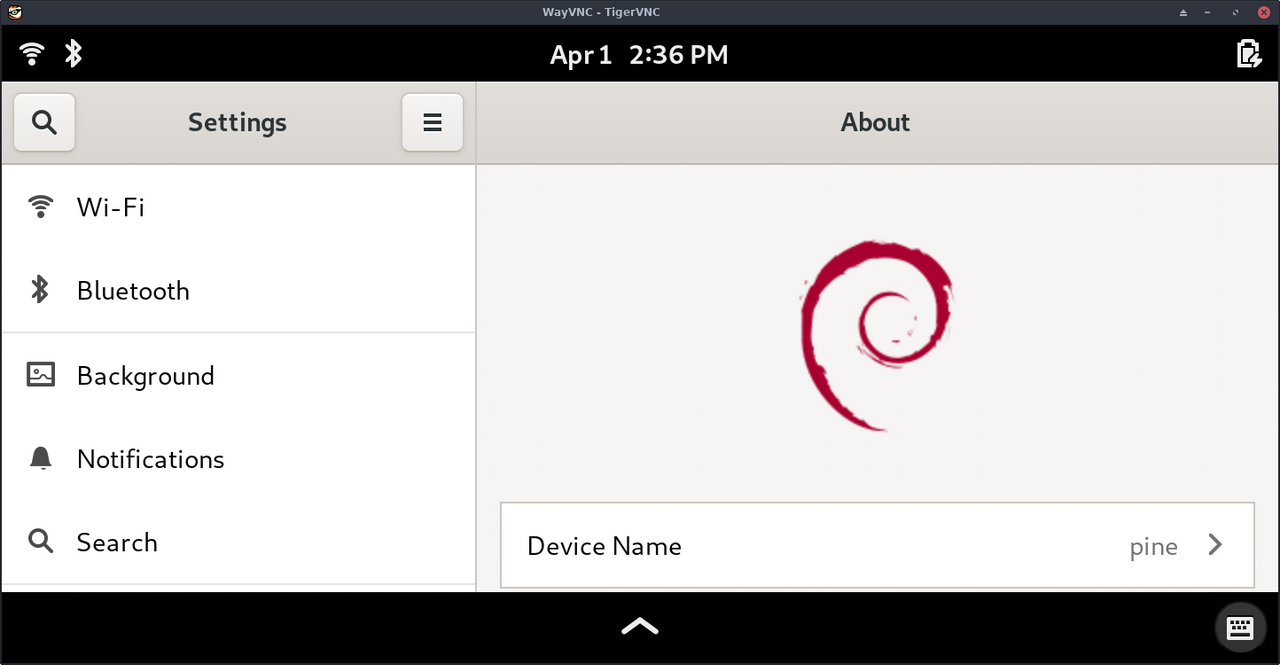
There are 3 comments on this page. Add yours.
For libxbcommon-dev read libxkbcommon-dev
Use -r --render-cursor to get the cursor on screen
Heads-up: WayVNC is now available in the Mobian repos. You can use apt instead of compiling it yourself.
sudo apt install wayvnc
0.0207s.