Here's another alpha release of the game I've been working on, codenamed Project: Doodle. This time, it has new sprites for the player character.
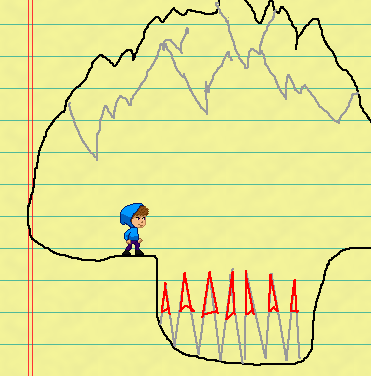
The new player character is larger in size (33x54 pixels) than the previous 32x32 placeholder was, so the three example levels that came with v0.2.0 no longer worked: the character would get stuck in the narrow hallways. However, this release comes with two new example levels that look better than the older ones anyway.
I may scale up the size of Doors and things to accommodate the larger character as doorways now feel a little tight to draw.

Besides the new player character, most of the changes are to the Level Editor.

You can now customize your level palette! Clicking the "Edit" button opens the palette editor where you can set its color, name, and whether it behaves like Solid, Water or Fire.
The Palette toolbar has also shrunk in size and now only shows the color buttons. A mouse-over tooltip will show the name and properties of each color.
If you change an existing color on your palette, your level will update automatically: any instance of that pixel that was drawn will reflect the new color you set. Try it out on some of the example levels: the Blueprint background is too dark for the black "solid" color, so change it to #FEFEFE. (Note that pure #FFFFFF won't render due to an SDL issue).
Known bug: after adding a new color to your palette, drawing it into your level will show in black instead of the correct color. Save and re-open your level to work around this bug.

When you select the Doodad or Link Tool, instead of the doodads list appearing on the Palette panel, you select them out of a window. It has a paginated view for now until my Go UI toolkit supports scrollbars.
This time I'm just releasing a zip for Windows and a tarball for Linux. Mac OS builds are very manual still and I'll save them for bigger releases. In the meantime, Mac users can run the Windows version using Wine.
There are 0 comments on this page. Add yours.
0.0084s.