Here is another alpha release of the game I've been working on, codenamed Project: Doodle.
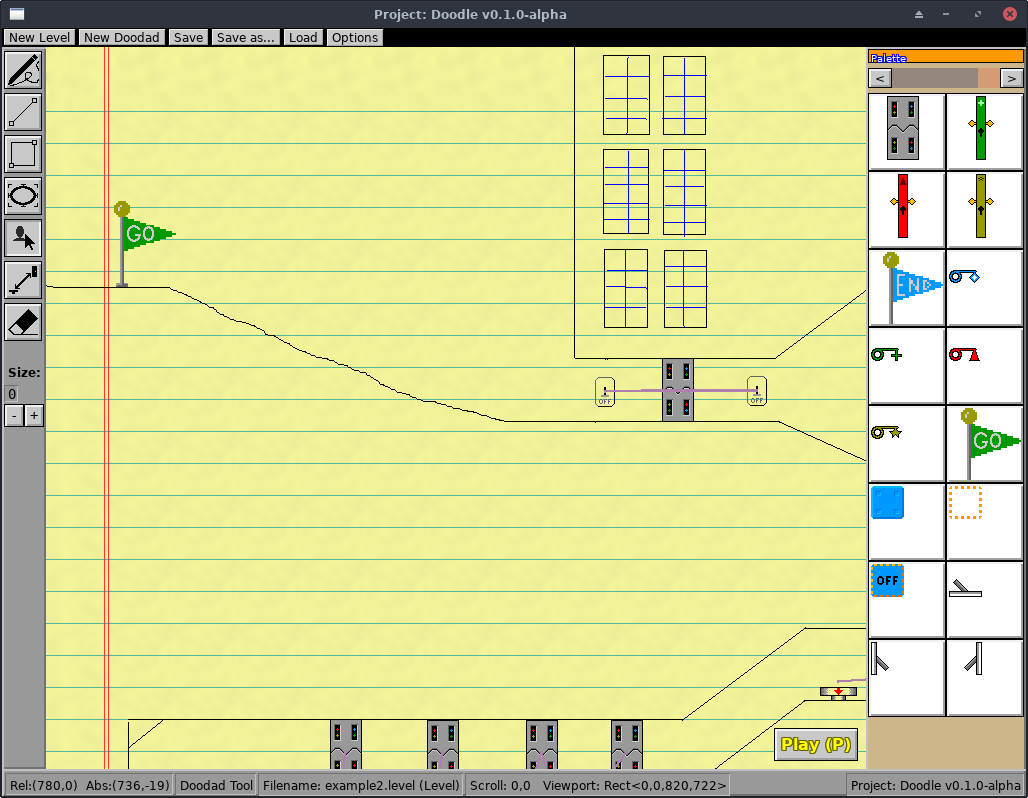
Doodle is a "drawing-based maze game" where you can draw your own levels freehand and then play them as a 2D platformer game. You can drag premade "doodads" such as buttons, doors and keys into your level to add some interaction to it.
The game is being designed to be very friendly for custom content: you can create your own doodads and program their behavior in JavaScript, and eventually, when you share your levels with others you can bundle the custom doodads, wallpapers and other assets with the level file to enable others to easily play your custom map without needing to go hunt down all the custom assets you used.
The game comes with the "doodad.exe" command-line program which helps in creating custom doodads; it's the tool I used to create the default ones that come with the game.
The game is free to download in its alpha versioned form.
Note: the program isn't signed yet for Windows and Mac so you may need to click through some warning dialogs. This is an early alpha release and I'll get the signatures sorted out eventually in future releases.
Mac users: let me know if the performance is okay. I only tested running it in the QEMU virtual machine I built it in, and it got < 30 frames per second there (hit F3 key in-game to see the FPS). Linux binaries and Windows (in Wine) ran at full 60 FPS for me.
New doodads:
New features:
Other changes:
In case you happen to clip out of bounds in the game and fall to the bottom of the map, press the Enter key to open the in-game developer console and type in cheats like these:
import antigravity turns off gravity for the player character; arrow keys
freely move you in any direction.ghost mode turns off collision detection for the player, allowing you to
pass through walls, floors and solid doodads.The README.md contains more.
There are 0 comments on this page. Add yours.
0.0069s.