You can read the rest of this blog post for all the examples, but the main key difference is that the EntityId tag has been removed and you need to do SpawnData:{id: EntityIdHere} instead, replacing "EntityIdHere" with the entity ID you want (Zombie, Skeleton, PigZombie, VillagerGolem, etc.)
So, for the /setblock command:
| Old way: | /setblock ~ ~ ~ mob_spawner 0 replace {EntityId:Zombie} |
| New way: | /setblock ~ ~ ~ mob_spawner 0 replace {SpawnData:{id:Zombie}} |
And for the /give command:
| Old way: | /give @p mob_spawner 1 0 {BlockEntityTag:{EntityId:Skeleton}, display:{Name:Skeleton Spawner}} |
| New way: | /give @p mob_spawner 1 0 {BlockEntityTag:{SpawnData:{id:Skeleton}}, display:{Name:Skeleton Spawner}} |
So when you see examples below, translate them into the new format for Minecraft 1.9. I may eventually write a new version of this blog post that contains only 1.9 commands, but for now you'll have to rewrite them manually.
Edit 2: there seems to be a bug in 1.9 where a spawner given with the /give command will only spawn its monster one time before reverting to a pig spawner. The SpawnPotentials seems to be the culprit; when the block is placed it gets initialized to a list that only includes pigs. The list is supposed to be empty by default, so explicitly setting it to empty seems to work:
/give @p mob_spawner 1 0 {BlockEntityTag:{SpawnData:{id:Skeleton},SpawnPotentials:[]}}
The original blog post follows.
--Updated on 3/17/2016
/summon, /setblock, and an extended syntax for /give, so that you could summon any entity, and attach a ton of NBT Tags on it to control attributes like what equipment it's wearing or whether it's invulnerable. ;)I was excited about this because not only could I spawn an Enderdragon in the overworld (this never ends well), but it would open up the possibility to just give myself custom monster spawners, like those typically found in a zombie/skeleton/spider dungeon.
Unfortunately, the Update: since writing this I found the syntax for giving a mob spawner with /give command doesn't seem to allow you to add a monster spawner to your inventory. At most, you'll get a Pig Spawner, which has always been the default monster if you would /give yourself a spawner in the past. But, if you use /setblock you can just set a block to be a monster spawner and do it that way./give. Example:
/give @p mob_spawner 1 0 {BlockEntityTag:{EntityId:Skeleton}, display:{Name:Skeleton Spawner}}
This gives a Skeleton Spawner in your inventory. The display: stuff is just to give it a custom name, otherwise it will call itself "Mob Spawner" in your inventory. If you're gonna carry multiple spawners, the names will help differentiate them. Everything inside the BlockEntityTag part are the same tags from the /setblock examples below.Now back to the original post...
Pictured above are your "naturally occurring" monster spawners along the bottom: Blaze (in Nether Fortresses), Skeleton, Zombie, Spider, and Cave Spider (in abandoned mineshafts). I've also created spawners along the top for: Magma Cube, Slime, Zombie Pigman, Creeper, and Enderman.
The basic command syntax is along these lines:
/setblock ~ ~ ~ mob_spawner 0 destroy {EntityId:Zombie}
Replace the value for EntityId for any other valid entity. There's a list of Entity IDs on the Minecraft Wiki. You can create a monster spawner for pretty much every monster in the game, including the bosses like the Enderdragon and Wither./setblock ~ ~ ~ mob_spawner 0 destroy {EntityId:EnderDragon}
/setblock ~ ~ ~ mob_spawner 0 destroy {EntityId:WitherBoss}
Things to watch out for: the Enderdragon will destroy every block it touches except for Bedrock, Obsidian, and End Stone (a.k.a. the only three types of blocks that naturally occur in the End Dimension), so it will destroy its own spawner, and if you create one in the overworld or the Nether, it will ruin everything it touches. You can mitigate this by turning off monster griefing with the command /gamerule mobGriefing false.
With this command you can also create a spawner for the Giant. This monster has been in the game for ages but never officially used. It's a super-huge zombie. However, I couldn't get this spawner to actually create a Giant for me. :( Your mileage may vary. You'll probably be better off summoning it directly with /summon Giant.
/setblock ~ ~ ~ mob_spawner 0 destroy {EntityId:Giant}
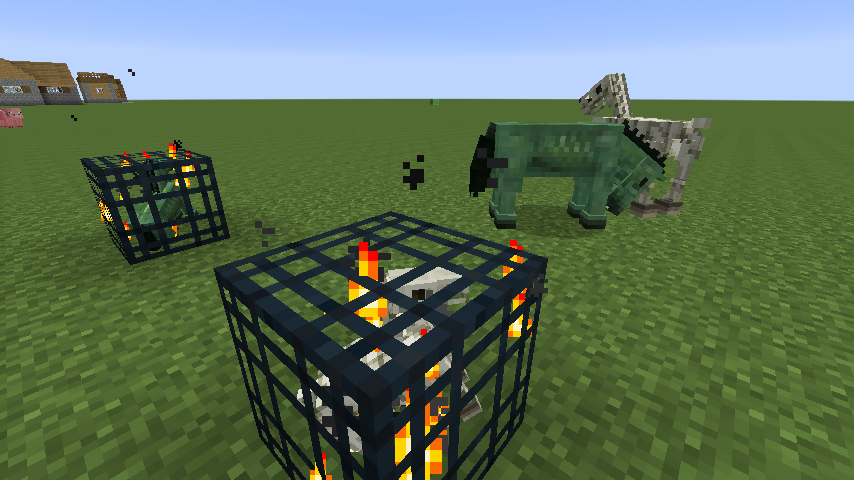
You can also create a mob spawner for horses! (edit/warning: this worked for me when I originally wrote this post, but others have reported that horse spawners tend to crash their games. I can reproduce this behavior now too in Minecraft 1.7.10 and a few others I tried (1.7.9, 1.7.2). There's a Minecraft bug ticket for this. YMMV. It seems to work in snapshot 14w31a (screenshot) so may be fixed for 1.8)
The zombie and skeletal horses aren't naturally occurring in-game, and they cannot be tamed normally like other horses. You'll want to make sure the "Tame" flag is set when spawning these so that players can ride them. They can equip saddles, but not armor.
Zombie: /setblock ~ ~ ~ mob_spawner 0 destroy {EntityId:EntityHorse,SpawnData:{Type:3,Tame:1}}
Skeletal: /setblock ~ ~ ~ mob_spawner 0 destroy {EntityId:EntityHorse,SpawnData:{Type:4,Tame:1}}
Again, warning: horse spawners with SpawnData may crash your game. It's a known bug in several versions of Minecraft. If this happens, and your game managed to save the world before the crash, so that it instantly crashes again when rejoining the game, you'll have to use a third-party tool like MCEdit to delete the offending spawner.That "SpawnData" attribute from the previous command is how you can attach NBT data to the spawned entity. Horses take a Type attribute and Tame, among some others. You can see all the relevant NBT tags at "Chunk format" on the Minecraft Wiki.
Here's a more advanced command that creates a Zombie spawner where the zombies are all equipped with Diamond Swords. I found this one from the Minecraft forums (I don't know or care too much about the NBT format; I usually just create simple spawners as listed above in this post).
/setblock ~ ~1 ~ minecraft:mob_spawner 0 replace {EntityId:Zombie,SpawnData:{Equipment:[{id:276,Count:1}]},SpawnPotentials:[{Type:Zombie,Weight:1,Properties:{Equipment:[{},{},{},{},{id:46,Count:1}]}}],SpawnCount:2}
Note: You'll have to paste that into a Command Block (/give <your_name> command_block) because the command is too long for the chat console. Attach a button to the command block with Shift+RightClick, push it and the spawner will appear above the block.There are 271 comments on this page. Add yours.
THIS PAGE IS AWSOME!!!!!
These tips are REALLY useful!
these commands wont work on my computer
these commands wont work on my computer
Hey im new in minecraft. I play since 2 weeks. Now i want to summon monsterspawners and was searching for the commands. I tried ur /setblock ~ ~ ~ mob_spawner 0 destroy {EntityId:EntityHorse,SpawnData:{Type:3,Tame:1}} but it crashed my world total. Now i cant back in longer as 5 sec. Do u have an idea. Sry for my english ;)
Thank you SO much. I couldn't find this Info ANYWHERE else :D
I cant get it to work for a cow... any help?
/setblock ~ ~ ~ mob_spawner 0 destroy {EntityId: Cow}
It sort of worked, but no image appeared in the spawner, is this a bad thing?
This is awsome it actually worked i love this page thx to whoever made or build this page or blog or vlog
Any idea how to place a custom mob spawner using multiplayer worldedit? I play on a server with a world edit plugin and I want to place down a spawner for diamond blocks.
@anon no space between colon and cow. /setblock ~ ~ ~ mob_spawner 0 replace {EntityId:Cow} that'll work for ya
@need a spawner The only way I know of to make an item spawner is with MC edit. You toss the item on the ground from your inventory, save and exit. Open MC edit, highlight the item (shown as an invisible block), click filter, open the drop down menu, click create spawner, check the box and click filter. Save, re-enter your world and the spawner will pop out that item. 1 - 4 every about 20 - 30 secs. Set up Hoppers under it to a chest and let it fill up.
I knew how to do this sort of, but the spawner would stop Working after a while, now I fixed it thanks to this page!
Is it possible to make a super charged creeper
Awesome
To make a spawner for super charged creepers:
/setblock ~ ~ ~ mob_spawner 0 replace {EntityId:Creeper, SpawnData:{powered:1}}
Screenshot: http://i.imgur.com/gJZqo6c.png
how do I get a magma cube and zombie pigman
How would I do this to spawn, say, gold nuggets?
WOW!! The best commands ever!! :)
its not working
its not working
DON"T USE THE SET BLOCK COMMAND FOR THE SKELETAL OR ZOMBIE HORSE SPAWNERS!!!!!! it will crash your game! I used it, now (like the guy who said he can't stay in his game longer than five seconds) it will crash your world every time the mobspawner block renders. If there is a fix for this!!! PLEASE LET ME KNOW!!!
What version of the game are you using? I took those screenshots of the skeletal/horse spawners in-game on one of the 1.7.x versions and it didn't crash for me. Are you on the 1.8 snapshots? Those are highly unstable so don't be surprised when things crash snapshot worlds (recently, item frames crashed worlds in the snapshots).
Use MCEdit to remove the spawner from the world if you need to fix it.
I cant get it work IronGolem, can help?
That's because the entity's name is VillagerGolem.
/setblock ~ ~ ~ mob_spawner 0 destroy {EntityId:VillagerGolem}
Thanks You, Nice~ Its Work
Is it possible to let spawn colored sheep?
/setblock ~ ~ ~ mob_spawner 0 replace {EntityId:Sheep,SpawnData:{Color:2}}
That'd product magenta sheep. See data values for a list of colors and their numbers.
I must be doing something wrong. I keep placing spawners that are empty and don't produce anything. I'm running 1.7.9.
the super power creeper wont work
let me know
can u make a snow golem?
I have no idea how you people can have trouble copying and pasting these commands. They all work on Minecraft 1.7.
Make sure you're on Minecraft 1.7 or higher
Make sure you're on Minecraft 1.7 or higher
They don't work on Minecraft 1.6
When you select the command to copy it, make sure that you ONLY select the command, the full command, and nothing BUT the command.
This means the / at the beginning all the way up to the very last } should be highlighted before you hit Ctrl-C.
If you didn't highlight enough of the command, so some }'s are missing, it's a syntax error, the command won't run right in Minecraft.
If you copied too much (like your hand slipped and you copied 2 more sentences of text from the page), syntax error, command won't work right.
Some commands are TOO LONG to paste into the Minecraft chat console. After hitting Ctrl-V, if the command doesn't end with the same } symbols you saw on the page, it's TOO LONG. Test it by typing "AAA" at the end, if it doesn't let you type anything, the command is too long.
IF the command is too long, give yourself a Command Block with /give <your name> command_block, replacing <your name> with your Minecraft username, without the < or >. For example my Minecraft username is caskir, so I type /give caskir command_block
Be in creative mode and make sure you're the server OP and place the command block, then right click it, paste in the long command, hit OK, then attach a button or something to your command block to activate it (hold down shift and right-click to place the button). Then right click the button to activate the command block.
Snow Golem's entity name is SnowMan.
/setblock ~ ~ ~ mob_spawner 0 destroy {EntityId:SnowMan}
As mentioned twice so far on this page, consult the Entity IDs wiki page for the list of all entity IDs.
In case anyone else is too lazy, here are the "tricky" entity names that don't match the in-game names.
Skeleton (but with SkeletonType:1 as its SpawnData)PigZombieLavaSlimeWitherBossMushroomCowSnowManOzelotVillagerGolemEntityHorseOther mobs that have a space in their names: just remove the space, capitalize all words. Cave Spider is a CaveSpider, Ender Dragon is an EnderDragon, etc.
So, I figured out what I've been doing wrong. The script is case sensitive. Thank you for showing me how to do this. I log it.
this is awsome thx!
i made a snowgolem and irongolem spawners with 10 zombie spawners in a areana! it was awsome!
how do i spawn a cave spider spawner ??
i have placed down spawners for everything from primed tnt to wolves, but none of them spawn anything. they have the entity spinning in the middle but nothing comes out.
The spawner still follows the normal spawn rules for the entity inside it. So for passive animals like cows and sheep, there has to be grass around the spawner and a high light level (or be facing the sky). I'm not sure if wolves have an extra requirement of needing to be in a certain biome like a taiga forest though. Hostile monsters need darkness to spawn.
PrimedTnt has no natural spawn conditions so good luck getting the spawner to produce them. You may need some extra NBT tags to get that to work.
well this didn't work
i had a zombie sword spawner, then i blew it up; then i re-summoned it and it was a tnt-zombie spawner!
:D
can you spawn stacked entities?
thank you so much helped alote.
@powercamel:
Here's an example spawner that will produce Skeletons riding on top of Skeletal Horses. You'll need to paste this command into a command block, because it's too long to paste in the chat console.
/setblock ~ ~1 ~ mob_spawner 0 replace {EntityId: Skeleton, SpawnData: {Riding: {id: EntityHorse, Type: 4, Tame: 1}}}
Screenshot: http://imgur.com/Rz67PZP
With that specific command, the Skeleton won't be equipped with a bow. Here's a version that equips the Skeleton with his standard bow:
/setblock ~ ~1 ~ mob_spawner 0 replace {EntityId: Skeleton, SpawnData: {Equipment:[{id:261,Count:1}], Riding: {id: EntityHorse, Type: 4, Tame: 1}}}
Also note, the mob on the bottom (the skeletal horse in this case) dictates where the stack of mobs wanders off to. So the skeleton jockey won't run after the player, it will just wander randomly and shoot you with its bow, because the horse's AI is to just wander randomly.
The only "neutral" mob whose AI is able to be taken over by its rider is the Chicken, when being ridden by a Baby Zombie.
If you place a big tower of fences on top of giant spawner it looks like he is pole dancing! ;)
can you have a spawner that gives a zombie on a pig?
Zombie riding a pig (untested, should work, might need to paste in a command block):
/setblock ~ ~ ~ mob_spawner 0 replace {EntityId: Zombie, SpawnData: {Riding: {id: Pig}}}
The zombie won't control the pig's movements though. The only mob whose AI can be overridden when riding is the chicken, and only when being ridden by a baby zombie.
thanks
how can you get a enderman to ride on another endermans back?
these tips helped me spawn a skelatan horse which was EPIC!!!!!!!
plz tell me how can you get a enderman to ride on another endermans back?
Look at the Minecraft wiki and/or look at the dozens of examples on this page and figure it out.
Untested:
/setblock ~ ~ ~ mob_spawner 0 replace {EntityId: Enderman, SpawnData: {Riding: {id: Enderman}}}
thanks! :D
hmm how do we spawn a zombie with full set diamond armor ??
can i enchant level 100?
Help me with the wither skeleton spawner I put spawn data but it always fails please help!!!!!
Oh and a chicken jockey spawner too. (Maybe a pig jockey) Note. Chicken jockey is baby zombie on a chicken. And pig jockey is the same just a baby pigman instead of baby zombie.
No answer.
what do u mean :I
@Tommy:
Wither Skeleton Spawner (no weapon)
/setblock ~ ~ ~ mob_spawner 0 replace {EntityId: Skeleton, SpawnData:{SkeletonType:1}}
Wither Skeleton Spawner (with stone sword)*
/setblock ~ ~ ~ mob_spawner 0 replace {EntityId: Skeleton, SpawnData:{SkeletonType:1, Equipment: [{id: 272},{},{},{},{}]}}
Chicken Jockey
/setblock ~ ~ ~ mob_spawner 0 replace {EntityId: Zombie, SpawnData:{IsBaby:1, Riding: {id:Chicken}}}
Pigman Jockey*
/setblock ~ ~ ~ mob_spawner 0 replace {EntityId: PigZombie, SpawnData:{IsBaby:1, Riding: {id:Chicken}}}
* The wither skeleton w/ sword and the Pigman Jockey will need a command block because the commands are too long to paste into chat. You'll want to change the beginning of the command (the /setblock ~ ~ ~ part) to summon the spawner somewhere else so it doesn't replace the command block itself, i.e. /setblock ~ ~1 ~ will make the spawner appear on top of the command block.
Ok thank you. This will help for my mob arena and my redstone map.
I'll try it out right now.
If you're redstoning, you can also use the /summon command to instantly summon desired monsters instead of creating mob spawner blocks. It might be a better option for a mob arena depending on your requirements (I'm imagining one arena room area, and some redstone to summon mobs in waves of increasing difficulty).
i.e. the standard wither skeleton w/ stone sword using the /summon command:
/summon Skeleton ~ ~ ~ {SkeletonType:1, Equipment:[{id:272},{},{},{},{}]}
Just take the NBT tags from the "SpawnData" part of a mob spawner and put it at the end of the /summon command.
what would the command for a zombie with enchanted armor and weapon be i can't figure it out
same here
Hey, I've seen that people are having trouble and I KNOW WHAT THE PROBLEM IS!!! They type / to open up the chat bar, then they paste. But the problem is that then there are TWO /es! So that is probably what your problem is.
Now, for kirsle, is it possible to make a giant-riding-a-ghast spawner? IF SO, tell me what I should say.
Something like this, in theory:
/setblock ~ ~ ~ mob_spawner 0 replace {EntityId: Giant, Riding:{id:Ghast}}
But since the Giant has no valid spawn conditions naturally, it might not spawn anything from a mob spawner (I couldn't get normal Giant spawners to produce anything). Some other NBT tags might work but I don't know which ones for sure. I saw somebody who made PrimedTnt spawners that summoned the TNT a good distance away from the spawner (inside a "volcano" in fact), and PrimedTnt doesn't spawn under any natural conditions either, so there should be some way to force spawning.
The /summon command can for sure summon what you want. Depending on your needs you might be able to just build a redstone contraption with a command block.
/summon Giant ~ ~ ~ {Riding:{id:Ghast}}
Thanks!
So I'm trying to make a custom Pig spawner for my mini game world and unfortunately it refuses to spawn. The problem is not in the command because when I change the entity type into something hostile (like a zombie or a skeleton) the command works perfectly and to all the permitters that I set up. This is the command I'm using at the moment and if anyone could tell my why it refuses to spawn that would be very helpful, thanks! (Here is the command: /setblock ~ ~1 ~ minecraft:mob_spawner 0 replace {EntityId:Zombie,SpawnCount:2,SpawnRange:3,RequiredPlayerRange:64,Delay:10,MinSpawnDelay:10,MaxSpawnDelay:100,MaxNearbyEntities:2} and i tried running on multiple versions and none worked
Normal spawn rule requirements apply to mob spawners.
Animals like pigs, sheep, chickens, horses, they can only spawn on grass blocks with a high light level (or facing the sky).
It's why in the original blog post, I switched from a desert superflat to a plains one to show screenshots of the horse spawner. The mobs wouldn't spawn in the desert due to the lack of grass.
how do i get the giant to work and is it possible to get a pig with armour???
I decided to look into it finally. From the wiki:
In the code, giants need to have a light level both less than 8 and greater than 11 to spawn, but since that can't happen, they don't spawn from monster spawners. However, this spawn condition can be bypassed with a custom spawner, if it attempts to spawn an entity with valid spawn conditions riding a giant.
So a giant won't spawn by itself from a mob spawner since its spawn conditions are impossible. But spawn something else that's riding the giant and you can do it. Something like,
/setblock ~ ~ ~ mob_spawner 0 replace {EntityId: PigZombie, Riding:{id:Giant}}
And, pigs can't wear armor no matter what, so a mob spawner can't spawn a pig with armor. Same goes for all other mobs except for skeletons, zombies, and giants.
is it possible to make a pit riding a pig riding a pig
i mean pig riding a pig riding a pig
/setblock ~ ~ ~ mob_spawner 0 replace {EntityId:Pig, Riding:{id:Pig, Riding:{id:Pig}}}
how to spawn an pig riding an enderman riding an villager riding an enderdragon riding an steve riding an giant
how to spawn an giant with armor my name in minecraft are porfen
what the heck i did all spawners but they just don't work!! they don't spawn HELP ME PLEASE
Ok my name is Anonymous and I love Minecraft. I play it neally every day so I think I should know what I am doing. Ok get a command block and type /see thru (do not do yours!) (ONLY WORKS ON MULTIPLAYER) then click DONE and put a redstone block next to it and it should make you be able to control someone elses body WITHOUT MODS or PLUGINS! Only works on 1.7.4:1 (First snapshot of 1.7.4)
The skeletal horse spawner crashes your game every time you enter the world, after you've spawned it in :(
I once tried putting a painting in a spawner... it didn't work out to well... CRASH.
Just now tried: /setblock ~ ~1 ~ mob_spawner 0 replace {EntityId:"EntityHorse",SpawnData:{Type:4}} Crashed: Yep. Version: 1.7.10. There's nothing wrong with this, right?
Confirmed that horse spawners do crash the game in 1.7.10.
Here's a Minecraft bug ticket about it for more information. Hopefully it'll be fixed soon. ;)
In the mean time you can use command blocks to /summon the horses if you need them for something. Mob spawner-like behavior could be accomplished by a redstone circuit that uses /testfor to find players within a certain range of a coordinate, then some repeaters for delay, then /summon the horse.
Update: tried the latest snapshot (14w31a) and spawned a skeleton horse spawner and it didn't crash the game.
Command was the typical /setblock ~ ~ ~ mob_spawner 0 replace {EntityId:EntityHorse, SpawnData:{Type:4, Tame:1}}
Hopefully this means they'll be fixed for when 1.8 is released. :)
Note In MC 1.7.9 the command to place a spawner for Zombie or Skeleton Horse's will Crash the Client every time you load the Chunk The spawner is in dose not crash the server Just the Client for MC 1.7.9 in a vanilla MC server or a Bukkit Server in Both server types the Client will Crash when you try to Make a zombie/skeleton horse spawner!
Love the page, really useful. The command for the zombie carrying the diamond sword actually seems to work fine if you cut it short like so: /setblock ~ ~1 ~ minecraft:mob_spawner 0 replace {EntityId:Zombie,SpawnData:{Equipment:[{id:276}]}}
this way you can paste it directly into the chat console. hope it helps!
how do u make a donky spawner?
I have looked and I have seen it before but how do you get multipul mobs in 1 spawner
ITS OVER 9 9 9 9 9 90000000000000000000000000000000000000000000
I cant seem to do /summon giant. It said "unable to summon object"
The command is case sensitive, it has to be Giant with a capital G.
Awesome!!! :)
This DID NOT WORK. I am on Minecraft 1.7.10 and I also tried it on 1.7.9, 1.7.6, and 1.7.2. It just said "There is no such item with ID mod." This happened on all of these. Help?
I think this page broke the awesomeness limit level. Kirsle you're a true genius, it's almost as if you designed the game itself!
-Bookmarked -Followed
Awesomeness level OVER NINE THOUSAND!!11!!!!1!!!ONE!
@Retarra:
How are you typing the commands in? That error doesn't make sense, unless you're typing something like, "/setblock ~ ~ ~ mod spawner .." or something.
The letters "mod" (with a D) should probably not even show up in the command at all, since they're mob spawners (with a B).
Make sure you type the commands carefully. Try highlighting, copying+pasting one of the commands from my blog to be sure. The command must be spelled correctly, and everything about the command is case sensitive (i.e. the block's name is mob_spawner, all lowercase, Mob_spawner or MOB_Spawner won't work. Same for entity names: Zombie with a capital Z, a lowercase zombie won't work. Or PigZombie with those capital letters, etc.)
That was AWSOME..!!😆😆😆😆😆😆✨
how do u make a horse spawner?????
Ctrl-F, type "horse", find out how to make a horse spawner.
There were some issues with certain spawners (i.e. for skeleton or zombie horses) in Minecraft 1.7 and some other versions, but it looks like they were solved for Minecraft 1.8 (proof)
IT DONT WORK HELP ME OUT PLZ HELP ME
Is it possible to have a Spawner, spawn Soley Chicken Jockeys? If so would you happen to know that command? Tried a few myself but can't seem to figure it out
Nevermind, Had to read a bit more into your posts :D
how do your spawn a zombie with enchanted diamond armour?
hey can we do it everything that is on this page with command:/give?
Hi kirsle. This was great but could i have the entity id for a spider jockey?
@alex.: not that I know of. Attempting to /give a mob spawner with all these custom attributes just ended up giving me the default pig spawner.
@EntityId:Jeb_: the spider jockey is just a skeleton riding on a spider, it doesn't have its own entity ID.
This spawns a skeleton equipped with its standard bow riding on a spider. This is for Minecraft 1.8+, for older versions replace the "id:bow" with "id:261"
/setblock ~ ~ ~ mob_spawner 0 replace {EntityId:Skeleton, SpawnData: {Equipment:[{id:bow,Count:1}], Riding:{id:Spider}}}
By the way my mob arena is a bedrock waterfall like cave so pressure plates, buttons, levers, etc. Isn't that good.
I have a problem. I put in the command /setblock ~ ~ ~ mob_spawner 0 destroy {EntityId:EntityHorse,SpawnData:{Type:4,Tame:1}} on my command block and when i activated it the spawner spawned and closed my game. now i cannot get back in quick enough to break the spawner.
It's a known problem with some versions of Minecraft. Horse spawners with any SpawnData tend to crash the game.
You'll need to use a third party program like MCEdit to delete the spawner.
Would a towny backup fix it?
Fixed my problem but was wondering do you know which custom spawners tend to crash the server? im on 1.7.9
I have this command here "/setblock ~ ~1 ~ minecraft:mob_spawner 0 replace {Entityid:Zombie,SpawnCount:20,SpawnRange:10,RequiredPlayerRange:64,Delay:10,MinSpawnDelay:100,MaxSpawnDelay:100,MaxNearbyEntities:5}" Do you know if its possible to have all these mobs spawn with a name?
Hi kirsle, I was wondering how you could get a Iron Golem riding a Iron Golem x100. Thanks
@Will:
By stacking up the "Riding:" part over and over and over.
I've made a quick JSFiddle that lets you generate these pretty easily: http://jsfiddle.net/pgbpuqva/. Enter the EntityId (default is set to VillagerGolem just for you ;) ) and the stack height, click the button and copy/paste the results into a command block. :D
Where do snow golems spawn? I have the spawner out in the open by snow.
Why My Slime Spawner Doesn't Wanna Spawn A Slimes ? Please Answer That :'(
Probably because the spawning requirements for the Slime aren't satisfied by the area you put the spawner.
Slimes only spawn in certain chunks and at certain Y coordinates. Or jungle biomes. So if you find a slime chunk and put the spawner there it should work.
Yarrak Gibi Mallar
This is awesome!!! Thank you so much, you are what's right with the world. My little brother is having so much fun right now switching out mobs with the riding codes. I think his favorite is the pig riding on a bat. THANK YOU!!!
/setblock ~ ~ ~ mob_spawner 0 replace {EntityId:Creeper, SpawnData:{powered:1}}
thanks this helps a bunch
What would the command be fire zombie pigmen
can you just summon a ender dragon without spawner?
Yeah, just /summon EnderDragon
Wow! It is amazing!
Thank you so much for the tutorial! This command is so useful. As for the Giant spawner not working, Giants have a spawning code that makes them spawn at a light level greater than 11 and less than 8, meaning that they will never spawn from the monster spawner cage. You should just use /summon Giant ~ ~ ~ to summon one.
How to make spawner Enderman
How to make full diamond armor zombie SPAWNER
Will the monsters hurt you?
This awesome! it work tank you. =D
give @p 276 1 0 {AttributeModifiers:[{AttributeName:"generic.attackDamage",Name:"generic.attackDamage",Amount:50,Operation:0,UUIDLeast:894654,UUIDMost:2872}]}
Diamond Sword +50 Damage :)
dude how do i like give it to my self?
AWSOMWE
DA FA
Where do items spawn?
Well this code doesnt work a my 1.8 Minecraft : /setblock ~ ~ ~ mob_spawner 0 replace {EntityId:Skeleton, SpawnData: {Equipment:[{id:bow,Count:1}], Riding:{id:Spider}}}
This page is so awesome!!! how do u make a spawner with a zombie riding a zombie horse or skeleton riding a skeletal horse?
Look for me on myth craft pvp at IP of
PLAY.MYTHCRAFTPVP.COM
version 1.7.2
is it possible to spawn multiple mobs with /summon? say if i wanna spawn 5 zombies with /summon... do i have to do /summon 5 times or it there another way?
how to make sword that can shoot or summon something
How do u do a pig. It isn't working for me.
I did it with a villager and it worked. Plus, try when u summon a villager {Riding:{I'd:Bat}}
I have noticed that in minecraft people use the Giant Spawner as a poledancer. Is there any explaination for this?
My stab at an explanation:
Hey! Is it possible to make a Enchanted Armor Zombie Spawner? What's the command if so! Thanks!
I like the helpful information you provide for your articles. I’ll bookmark your blog and take a look at once more right here regularly. I’m somewhat sure I’ll learn many new stuff right right here! Good luck for the next!
Awesome! Thanks for the tutorial!
How do you make an angry zombie pigman spawner? Im making a CTM map and I have a nether themed dungeon. Please help.
Probably something along these lines (check mob attributes on the Minecraft wiki: http://minecraft.gamepedia.com/Chunk_format#Mobs - look under PigZombie )
/setblock ~ ~ ~ mob_spawner 0 replace {EntityId: PigZombie, SpawnData: { Anger: 32767 }}
This will spawn zombie pigmen with their Anger attribute set to the maximum value, so they won't go neutral anytime soon. ;)
Untested but something like that should probably work.
How do I make a Skeleton with a skeleton horse Spawner?
Ctrl+F, "Skeleton", I already answered how to get a skeleton riding on a skeletal horse.
/setblock ~ ~1 ~ mob_spawner 0 replace {EntityId: Skeleton, SpawnData: {Equipment:[{id:261,Count:1}], Riding: {id: EntityHorse, Type: 4, Tame: 1}}}
Note that the skeleton's AI does not override the horse AI, like baby zombies do with chickens (those are a special case). The horse will wander randomly as horses do, but with a skeleton hanging out on its back shooting arrows at you.
The horses also don't despawn like hostile mobs do, so watch the entity count if you don't want server lag.
thank you but can I get it with a saddle
Please REPLY
Google stuff... consult the Minecraft wiki... these commands are not black magic, they're logical, like programming.
I Googled "minecraft spawn horse with saddle" and I found this: http://www.planetminecraft.com/blog/how-to-summon-any-horses-in-minecraft/ -- first result. See if you can figure it out yourself.
Thank you you
Can you find a spawner that can spawn a skeleton with a skeleton horse {does not have to have a saddle} And the skeleton has a Stone hoe?
Try a tool like this one for generating complicated spawners like that (easier than searching the wiki for all the various item IDs and such):
http://www.minecraftupdates.com/summon-command
Or Google for "minecraft mob spawner generator" and find another one.
Edit: This one works better with stackable entities (mobs riding other mobs): http://mcstacker.bimbimma.com/
Please REPLY!!!!
I did reply...
yes thank you but I couldn't chose a Hoe?
sorry never mind
se n for pedir de mais precise de sua ajuda pq estou no 1.7.4 e n consigo pegar o mob spawn do zombie pigman fala comando desconhecido se puder coloque o comando bem certinho para ele pfvor
Angry iron golem?
how do you get a spawner with a zombie pigman and the zombie pigman to shoot a bow not hit you with it
Not possible, Zombie Pigmen don't have the AI to shoot a bow.
i cant get one for Wither Skeleton help anyone?
it works for me just do Ctrl c then Ctrl v it workes
/setblock ~ ~ ~ mob_spawner 0 destroy {EntityId:Zombie}
/setblock ~ ~ ~ mob_spawner 0 destroy {EntityId:whitherskelontan }
@Anonymous: Wither skeleton doesn't have its own entity ID.
I've pasted the command to create a wither skeleton spawner multiple times in this comment thread.
Wither skeleton is simply a Skeleton with the SkeletonType:1 attribute set.
Spawner for normal wither skeletons with stone swords (paste into command block, too long for chat console):
/setblock ~ ~ ~ mob_spawner 0 replace {EntityId: Skeleton, SpawnData:{SkeletonType:1, Equipment: [{id: 272},{},{},{},{}]}}
THANK YOU!!
golem spawner in ur hand no setblock how??????????
/give @p mob_spawner 1 0 {BlockEntityTag:{EntityId:VillagerGolem}}
giant were used in minecraft. but it was many years ago. the were used in a biome that was super far up in the sky. the giants were non-hostile.
how is a Skeleton spawner
This site really helped me a lot! Thanks :)
Is it the same for 1.8?:|
I <3 minecraft! I <3 This help! :). It really helped me!
what is the code for Skeleton spawner ???
how do i summon a guard like another me with armor and will guard me
You said in the post that you could not use [/give] to put spawners in players' inventories; You can use the {BlockEntityTag:{}} tag to allow spawners to have custom NBT upon being placed, and thereby allowing players to place custom spawners faster and more accurately, without [/setblock].
"Unfortunately, the /give command doesn't seem to allow you to add a monster spawner to your inventory."
/give @p mob_spawner 1 0 {BlockEntityTag:{EntityId:Zombie,SpawnData:{}}}
-lolpi
is there a tamed wolf spawner please
please answer can i please have a tamed wolf spawner
Guest straight abouve me, yes, but you need to add NBT data for who the wolfs are tamed to.
so what do i write in the command block to get a tamed wolf spawner
thank you kirsle for telling me how to get a tamed wolf spawner
(im being sarcastic)
Do you know your minecraft account's UUID? Do you know how to find your UUID? Because you need that to create a tamed wolf spawner.
I can't simply give you a copy-pasteable command that will do it. It's extremely specific to the owner of the tamed wolf. Wolves can't simply be tame, they have to have an owner to be tame to.
The chunk format wiki linked in the OP has a list of all NBT tags supported for all mobs.
There are dozens of examples of commands for spawning various mobs with various NBT tags already on this page.
Wolves need an OwnerUUID tag with a value that matches the UUID of the player you want to own the wolves that spawn.
Figure it out yourself.
omg! this worked!
I want a spawner to summon zombies wearing full diamond armor please help im good with commands but this is just too confusing
Untested, but I Googled it and something like this will probably work:
/setblock ~ ~ ~ mob_spawner 0 replace {EntityId: Zombie, SpawnData:{Equipment:[{id:276}, {id:317}, {id:312}, {id:311}, {id:310}]}}
The command is supposed to be /setblock ~ ~ ~ minecraft:mob_spawner 0 replace {EntityId:(name)} The d in EntityId must be lowercase
what is a set block command forslimes
oh thanks a lot (im still sarcastic)
This is SOOOO helpful!!!
I'm a server owner, and I needed working spawners for the survival aspect of the game (since there are literally NO animals around the area). THANK YOU SO MUCH
how do i get a tamed wof spawner im noob btw i know my UUID
hi can u tell me how to get zombievilager spawners? + shulker spawners plz
ok kirsle i know my UUID but how do i get a tamed wolf spawner?
I cant get a Slime spawner to actually spawn the slimes, any help??
how i get a shhep named jeb_ (colour changer) spawnerr
@qwertyuiop:
Untested:
/setblock ~ ~ ~ mob_spawner 0 replace {EntityId: Wolf, OwnerUUID:<your id>}
@Anonymous:
Mob spawners still have to follow the natural spawning rule for the mob in question. Slimes can only spawn in slime chunks below Y=40 or in swamp biomes.
@mystery?:
Probably something like this:
/setblock ~ ~ ~ mob_spawner 0 replace {EntityId:Sheep, SpawnData:{CustomName:"jeb_", CustomNameVisible:1}
(Untested)
Still helping people with this info, lol This far into the future from its original post. xD
i've looked and looked online but cant find anything, do you know how to disable a spawned iron golem spawner or a guardian one, they seem to work regardless of light level. ( i want to keep them in a spot and turn it on and off)
Oh my god thanks so much!!!!!!!!!!!!!!!!
Thx soooo much! It is awesome!BD
thank you
so summonei o bloco mas nao espawna
spider spawner
it did not work. sorry about that before. do you change ~ ~ ~ to numbers?
Thanks. MobSPAWNER
Thanks
how do i put 2 mobs in 1 spawner
how do i get a spawner that spawns: dropped diamonds
Use command blocks to summon dropped diamonds.
Something along the lines of:
/summon Item ~ ~1 ~ {Item:{id:diamond,Count:1}}
Item entities have no valid spawning conditions normally, so putting them in a mob spawner won't cause it to spawn any items. You could have the spawner create an entity that is "riding" a diamond item, but that would just look silly.
Hey :)
Here are the commands for spawners I use - might help someone...not sure if they are completely correct, but they definitely work...
For normal mob or animal spawners I use inventory spawners:-
For custom spawners I use command blocks to create spawners:-
For Slimes I used this website ( http://chunkbase.com/apps/slime-finder#-7564793292415279691 ) to upload my level.dat file and it shows you the slime chunk coordinates in your world...I picked a chunk, & dug to "Y" level less than 40 and dug a 1 chunk room (16 blocks x 16 blocks, and about 7 blocks high, and placed a spawner in the middle of the room using the inventory spawner command:-
/give @p mob_spawner 1 0 {BlockEntityTag:{EntityId:Slime}, display:{Name:Slime Spawner}}
I surrounded the spawner with bedrock for protection, 1 block all around the spawner, and it works perfectly!
Hope Helps... :)
ok, so, the problem I have is that I am trying to create a spawner for jungle saplings, but can only get oak saplings (default:0):-
/setblock ~ ~1 ~ minecraft:mob_spawner 0 replace {EntityId:Item,Delay:1,SpawnCount:10,SpawnData:{Item:{id:"sapling",Delay:1,SpawnRange:2,MinSpawnDelay:1,MaxSpawnDelay:3,PickupDelay:1,Count:10}}}
This is because there is a secondary id number of 3 for jungle saplings, but I dont know where to add it to this command...I'm sure its a Type:3 or Type:jungle sort of configuration, but have tried many different combinations and can only get oak saplings or stone to spawn... :)
If anyone can help it would be very much appreciated !!!
Thanks Kirsle for such a wicked page !!! :)
Cheers !!!
Sonix711.
Hey :)
Ok, so the post above was for version 1.8.9... I have just been trying spawners in version 16w03a ( beta 1.9) in a world I created in 1.8.9 - here is what I have found:-
1 - Standard and Custom spawners already created in 1.8.9 seem to function correctly, but the original command block commands wont work anymore to create them again.
2 - I couldnt /give myself a chicken spawner anymore for some reason, although I did get a pig spawner instead each time...perhaps I'm missing something in the /give command...
The following commands are all tested as working, so should help someone...
============== Give Command Block:-
Give 1 Slime Spawn Egg:- /give @p minecraft:spawn_egg 1 0 {EntityTag:{id:"Slime"}}
THIS NO LONGER WORKS:- /give @p minecraft:spawn_egg 64 55
============== Command Block Only Command - Torch Spawner:- /setblock ~ ~1 ~ minecraft:mob_spawner 0 replace {SpawnData:{id:"Item",Item:{id:torch,Count:1}},SpawnCount:1,SpawnRange:3,RequiredPlayerRange:11,Delay:1,MinSpawnDelay:1,MaxSpawnDelay:3,MaxNearbyEntities:1000}
THIS NO LONGER WORKS:- /setblock ~ ~1 ~ minecraft:mob_spawner 0 replace {EntityId:Item,Delay:1,SpawnCount:10,SpawnData:{Item:{id:"torch",Delay:1,SpawnRange:2,MinSpawnDelay:1,MaxSpawnDelay:3,PickupDelay:1,Count:10}}}
============== Command Block Only Command - Chicken Spawner:- /setblock ~ ~1 ~ minecraft:mob_spawner 0 replace {SpawnData:{id:"Chicken"}}
THIS DOESNT SEEM TO WORK ANY LONGER:- /give @p minecraft:mob_spawner 1 0 {SpawnData:{id:"Chicken"},display:{Name:Chicken Spawner}}
Please post corrections as required, thanks !!!
============== Give 1 Jungle Sapling:- /give @p minecraft:sapling 1 3
I Never did get this to work in a spawner...???
==============
Comments welcome :)
Cheers everyone - Cheers to Noal also !!!
Sonix711.
Thanks @Sonix711. I heard the command syntax/NBT tags were changed for Minecraft 1.9 but didn't look up the specifics.
I'll probably make a new version of this post when 1.9 is released and update this one to refer people to the new post. This post has tons and tons of comments and it'd be nice to get a fresh start.
I'm actually surprised the torch spawner worked but not the jungle sapling spawner. My understanding of spawners were that they'd basically just increase the odds of the particular mob spawning in its vicinity, but that the spawn conditions still had to be met for that mob to spawn. For example, hostile mob spawners could be essentially disabled by putting a bunch of torches around it so that the light level isn't compatible with hostile mob spawning. Or, how passive mob spawners (sheep, pigs, etc.) would only spawn their mob if there were grass blocks nearby and a high light level.
And mob spawners such as for the Giant would never spawn a giant at all, because the giant requires light levels that are impossible (I don't remember the exact numbers offhand, but something like "light level greater than 6 and less than 4" which is an impossible situation, so no giant ever spawns). Similarly, Slime spawners would only spawn a Slime if it's in a swamp biome or in a slime chunk, at a Y coordinate where slimes normally spawn.
I wouldn't think torches would have any "natural" spawn conditions so that the spawner wouldn't produce any. That should be true for all items. I've seen people hack around it by making a mob spawner that spawns something "riding" an item (like, an invisible bat riding a diamond item). This would work because only the top mob needs to have its spawn conditions met, and anything it's riding on comes along with it.
Salamat sa lahat Kirsle
I'm using 1.8.9 and I've tired all of the horse commands/summonings and none of them have worked
panget ako totoo iyon maniwala kayo panget ako
ang pogi ko
The Command /gamerule mobGriefing off is Now /gamerule mobGriefing false
Good to know; updated the original post.
was just curious if you have the exact command to be able to give myself a skeleton spawner?
Hey :)
Thanks for reading and thanks for comments :)
This should help...
1.8 commands:-
/give @p mob_spawner 1 0 {BlockEntityTag:{EntityId:Creeper}, display:{Name:Creeper Spawner}}
/give @p mob_spawner 1 0 {BlockEntityTag:{EntityId:Skeleton}, display:{Name:Skeleton Spawner}}
/give @p mob_spawner 1 0 {BlockEntityTag:{EntityId:Spider}, display:{Name:Spider Spawner}}
/give @p mob_spawner 1 0 {BlockEntityTag:{EntityId:Enderman}, display:{Name:Enderman Spawner}}
/give @p mob_spawner 1 0 {BlockEntityTag:{EntityId:Silverfish}, display:{Name:Sfish Spawner}}
/give @p mob_spawner 1 0 {BlockEntityTag:{EntityId:Blaze}, display:{Name:Blaze Spawner}}
/give @p mob_spawner 1 0 {BlockEntityTag:{EntityId:Witch}, display:{Name:Witch Spawner}}
/give @p mob_spawner 1 0 {BlockEntityTag:{EntityId:Guardian}, display:{Name:Guardian Spawner}}
/give @p mob_spawner 1 0 {BlockEntityTag:{EntityId:Endermite}, display:{Name:Endermite Spawner}}
/give @p mob_spawner 1 0 {BlockEntityTag:{EntityId:EntityHorse}, display:{Name:Horse Spawner}}
/give @p mob_spawner 1 0 {BlockEntityTag:{EntityId:Cow}, display:{Name:Cow Spawner}}
/give @p mob_spawner 1 0 {BlockEntityTag:{EntityId:MushroomCow}, display:{Name:MCow Spawner}}
/give @p mob_spawner 1 0 {BlockEntityTag:{EntityId:Pig}, display:{Name:Pig Spawner}}
/give @p mob_spawner 1 0 {BlockEntityTag:{EntityId:Sheep}, display:{Name:Sheep Spawner}}
/give @p mob_spawner 1 0 {BlockEntityTag:{EntityId:Chicken}, display:{Name:Chicken Spawner}}
/give @p mob_spawner 1 0 {BlockEntityTag:{EntityId:Slime}, display:{Name:Slime Spawner}}
/give @p mob_spawner 1 0 {BlockEntityTag:{EntityId:Rabbit}, display:{Name:Rabbit Spawner}}
/give @p mob_spawner 1 0 {BlockEntityTag:{EntityId:Ozelot}, display:{Name:Ozelot Spawner}}
/give @p mob_spawner 1 0 {BlockEntityTag:{EntityId:Wolf}, display:{Name:Wolf Spawner}}
/give @p mob_spawner 1 0 {BlockEntityTag:{EntityId:Villager}, display:{Name:Villager Spawner}}
/give @p mob_spawner 1 0 {BlockEntityTag:{EntityId:Bat}, display:{Name:Bat Spawner}}
These commands can be run from either the chat command line or from a command block...
================
/give @p minecraft:command_block 1
================
Coal Spawner - works well when placed above hoppers that feed fuel into furnaces, although a slight pain to build...
/setblock ~ ~1 ~ minecraft:mob_spawner 0 replace {EntityId:Item,Delay:1,SpawnCount:10,SpawnData:{Item:{id:"coal",Delay:1,SpawnRange:2,MinSpawnDelay:1,MaxSpawnDelay:3,PickupDelay:1,Count:10}}}
Automatic Furnace:-
Step 4: sneak and place one hopper on the top and 1 hopper on the left side (important) of the furnace. (The top one will insert the items into the furnace, which get smelted / cooked; The hopper on the left side inputs coal into the furnace)
(really sorry - cant remember where I got Step 4 info from originally...)
==============
For 1.9 commands, please see my post above - when 1.9 comes out... :)
Hope helps... shout if any problems or whatever... :) Take care.
Sonix711
Hey thank you so much thats a really big help
Hey :)
1.9 released - how about that !!! :)
Commands Update from Original Reddit Post ( https://www.reddit.com/r/bitquest/comments/48rt7u/custom_spawners_infinite_fuel_furnace_slime/ )
1.9
I don't know if you can /give Mob Spawners anymore, but this command will create the Mob Spawner using a Command Block. Change the SpawnData id as required for the particular mob you want to have spawned from the spawner.
eg - Slime Spawner ( also see further info below for Slime Spawner )
/setblock ~ ~1 ~ minecraft:mob_spawner 0 replace {SpawnData:{id:"Slime"}}
Command Block command to spawn any Item that doesn't use a seperate Type number, or just the Type:0 of that Item will spawn. Change the "{id:coal" as required for the particular item you want to have spawned from the spawner.
eg - coal
/setblock ~ ~1 ~ minecraft:mob_spawner 0 replace {SpawnData:{id:"Item",Item:{id:coal,Count:10}},SpawnCount:1,SpawnRange:2,RequiredPlayerRange:11,Delay:1,MinSpawnDelay:1,MaxSpawnDelay:3,MaxNearbyEntities:300}
To Create a Slime Spawner, its slightly more complicated as the Slimes will only spawn in specific locations, called Slime Chunks...
I used ChunkBase ( http://chunkbase.com/apps/slime-finder ) to find the Slime Chunk, then the following to make the Spawner work...
"For Slimes I used this website ( http://chunkbase.com/apps/slime-finder ) to upload my level.dat file and it shows you the slime chunk coordinates in your world...I picked a chunk, & dug to "Y" level less than 40 and dug a 1 chunk room (16 blocks x 16 blocks, and about 7 blocks high, and placed a spawner in the middle of the room using the inventory spawner command"
For 1.9 use the Command Block to create the Slime Spawner, and again, make sure the Slime Spawner is below level 40 for it to work.
Hope this is helpful... :)
Comments & Questions always welcome...
Beware the Coal Spawner in 1.9 - it's a bit mental as it tries to cover itself in Coal... perhaps a little command tweaking is required... :)
See you all on BQ 2 when its "released".
Take care.
Sonix711.
PS - I meant to mention MC Map GUI ( http://wrim.pl/mcmap/ ) not sure if BQ used this app, but its wicked for creating an over the top image of your world...
PPS - sorry about the text sizes - I was using - and = in multiples to seperate the info, and I don't think it like it... :)
Edit by Kirsle: fixed markdown formatting.
what are the commands for 1.9??
@Devin:
For using /setblock to create a spawner block in the world, use "SpawnData:{id:Zombie}}" instead of "EntityId:Zombie" -- replace "Zombie" with whatever mob entity ID you want (several are listed on the original blog post, the rest are in the Minecraft wiki).
Old way: /setblock ~ ~ ~ mob_spawner 0 replace {EntityId:Enderman}
New way: /setblock ~ ~ ~ mob_spawner 0 replace {SpawnData:{id:Enderman}}
Similarly, for the /give syntax, replace the whole "EntityId:Skeleton" part with "SpawnData:{id:Skeleton}":
Old way: /give @p mob_spawner 1 0 {BlockEntityTag:{EntityId: Skeleton}, display:{Name:Skeleton Spawner}}
New way: /give @p mob_spawner 1 0 {BlockEntityTag:{SpawnData:{id:Skeleton}}, display:{Name:Skeleton Spawner}}
Note that the /give version might need to be pasted into a command block if it's too long to type in chat normally.
C dla merde
this was awesome
Hello there! I'm building a training center and I'm having issues with the codes for the spawners. I got the /give @p mob_spawner 1 0 {BlockEntityTag:{SpawnData:{id:Skeleton}}, display:{Name:Skeleton Spawner}} to work, but when I placed the block it only produced one Skeleton, then the skeleton within the spawner turned into a pig and it won't produce anything now. Any thoughts on how to make it work? Please and thank you.
@greyeyedpainter:
It looks like a bug in Minecraft 1.9. The SpawnPotentials tag is apparently initialized to include pigs, and for some reason if you don't explicitly define this tag it will get its default (pig) value, when the default should be an empty list.
Setting it explicitly to an empty list seems to fix it:
/give @p mob_spawner 1 0 {BlockEntityTag:{SpawnData:{id:Skeleton},SpawnPotentials:[]}}
Sir i use the zombie horse spawner and when it load it crash :D i`m an admin in online server how to remove it ?? please help mi Sir kirsle
i`m using 1.7.9 client
@Mhelvin:
If you happen to know the exact coordinates of where the spawner was (or a rough enough idea of where it's at), and the server itself doesn't crash on startup (so you can type server commands into the console), you can use /setblock or /fill to replace the spawner with something else.
Otherwise, you may need to download the server world, use a tool like MCEdit and delete the spawner that way.
Or, upgrade your server to a newer version like 1.8 or 1.9 where the zombie horse spawner doesn't crash the game. But if you're using custom server mods that aren't supported on those versions... try the above things.
I tried the Type:1 for the Wither Skeleton but it doesn't work for the /give command
in the 1.9 version the /give @p mob_spawner 1 0 {BlockEntityTag:{SpawnData:{id:Villager Golem},SpawnPotentials:[]}}
Seems Not To Work So Please Fix It :3 i will be very happy if you could
it does not work for 1.9 forge
when i do the command for villager spawner it just give me a normal pig spawner can someone help me? thank you
For some reason none of the commands work for a survival world. Any help?
How do you give yourself the spawner like example a skeleton spawner?
That was literally right at the top of the post, all color-coded in cyan, orange and lime green, impossible to miss it.
GG, nice page, rly good and helpful !!!!
Really nice page
Thanks
How do you get a monster spawner without anything in it
@DJAwsome56: I think if you just leave an empty EntityId, it gives you an empty spawner. Or give it an EntityId that doesn't exist. I've managed to get an empty spawner before but I forgot the details but those are some things I'd try.
I used version 1.10.2 and i noticed that the item that you get from the /give command doesn't work in survival mode. Any help please reply :3
when i use these commands it only spawns a pig spawner nothing else i have tried everything
Hey everyone :)
Ok...there is a problem...but I have a solution... :)
===
This should get you a torch spawner:-
/setblock ~ ~1 ~ minecraft:mob_spawner 0 replace {SpawnCount:10,SpawnRange:3,RequiredPlayerRange:7,MaxNearbyEntities:300,Delay:1,MinSpawnDelay:1,MaxSpawnDelay:3,SpawnData:{id:"minecraft:item",Item:{id:torch,Count:1b}}}
===
Here's how I did it:-
1 - Go to https://mcstacker.bimbimma.com/
2 - Open another Browser tab or window and go to the above website in that tab too...trust me...
3 - In the first tab, fill in the website form to create a SetBlock Mob Spawner ( Command Type=SetBlock, Block=Monster Spawner - both are drop down lists ).
4 - In the second website tab / window, fill in the same website form to Summon an Item ( Command Type=Summon, Entity=item - both are drop down lists )
5 - Select and copy the Summon Item command from the second website tab / window and paste this command into the "Summon Command:" box on the first website tab / window.
6 - Copy the final command from the first website tab / window into the "Command Block" command line in Minecraft...
DONE !!! :)
===
This is how I generated the command for the torch spawner :)
===
NOTE:-
SpawnCount:10 = how many groups of torches to drop. Count:1b = how many torches in a group to drop. I'm not sure what the "b" means, but its meant to be there as far as I know...
So, this spawner should drop 10 groups of 1 torch every spawn. If you change it the other way round, ( make 10 to a 1 and make 1 to a 10 ), it should drop 1 group of 10 torches.
===
ALSO:-
This should get you an empty mob spawner that doesn't do anything, if I remember correctly from trial and error earlier... :)
/setblock ~ ~1 ~ minecraft:mob_spawner 0 replace {SpawnData:{id:"minecraft:torch"}}
===
Hope helps... shout if any probs...I have only tested with this command so far...
Take care everyone... Cheers.
Sonix711.
Hey :)
Just a quick addition...
Sand and Red Sand are both item "sand", but have different data values - Sand = 0, Red Sand = 1...if no data value is used, then the default of 0 is used, as far as I know...
If you make a spawner that has an extra data value, like sand or red sand, then you need to add Damage:1 to the command... or Damage: and the number for whatever number the item data value is...
eg - Sand:-
/setblock ~ ~0 ~1 minecraft:mob_spawner 0 replace {SpawnCount:1,SpawnRange:3,RequiredPlayerRange:11,MaxNearbyEntities:50,Delay:1,MinSpawnDelay:1,MaxSpawnDelay:3,SpawnData:{id:"minecraft:item",Item:{id:sand,Count:1b}}}
eg - RED Sand:-
/setblock ~ ~0 ~1 minecraft:mob_spawner 0 replace {SpawnCount:1,SpawnRange:3,RequiredPlayerRange:11,MaxNearbyEntities:50,Delay:1,MinSpawnDelay:1,MaxSpawnDelay:3,SpawnData:{id:"minecraft:item",Item:{id:sand,Damage:1,Count:1b}}}
Hope helps...Shout if any probs...Have Fun... :)
Sonix711.
I Tried The Iron Golem Spawner Command and it Didn't work in 1.11.2 is there a new command for it or something, plz tell
Hey :)
This should work for you - I'm actually on here trying to figure something else out, spawner wise, and just saw your comment... :) bet you put iron_golem instead of villager_golem - well, thats the mistake I still make anyway... :) you should be able to alter the command as required fairly easily... I think it gets a bit lagggy when you have the required player range or the required spawn range too large...suck it and see... :)
/setblock ~ ~1 ~ mob_spawner 0 replace {SpawnCount:1,MaxNearbyEntities:5,SpawnRange:64,Delay:30,MinSpawnDelay:30,MaxSpawnDelay:60,RequiredPlayerRange:15,EntityId:villager_golem,SpawnData:{id:villager_golem}}
Normally I get an email when someone comments, so not sure what went wrong this time... :)
Hope helps....shout if any probs... Cheers :)
Sonix711.
this is dumb kids use mods
can i get a iron golem spawner?
That was awesome! I tried and it worked! But I am wondering if you can spawn a giant spider. Is it possible?
that was dumb i tried and i died
Uh that is rude.
i am dumb play against me on tumble "Quint"!
OK geeeeeeeeeeo. ok, kirsle , can you please tell me?
There is no giant spider entity programmed into the game. The only reason a giant 'zombie' is possible is because there's an entity dedicated to it, called the Giant. Mojang didn't end up using the Giant, so the fact it looks like a zombie was probably because the zombie model was a placeholder.
The only spider options are Spider and CaveSpider.
The easiest way to give yourself a mob spawner is:
/give @p mob_spawner
This will give you a pig spawner.
Then give yourself a mob egg and RIGHT-click on the mob inside the spawner (a little tricky) while holding the egg. This will turn the spawner into that kind of mob spawner.
This works on the PC version of 1.12. I don't know about other versions.
It took some trial and error to discover this because no web site or you tube video (NOT A SINGLE ONE!!) explains this clearly or completely.
how do you give myself a mob egg
how do you place a spawner that spawns witch riding bats? .P.S. please make it short i do not lke typing
The only way to give yourself a mob egg is to be in creative mode. Press E to open the menu of all things, and just give yourself one.
You can't create a spawner that spawns witches riding bats. You can only create a spawner for which you can give yourself a mob egg for. If you want to spawn one mob riding another, you need to use a command block. Command block commands are rather complicated, so you'll need to watch a You Tube video on how to program them...
Thank you for this article. It gave me a good start.
I was trying to use your command in 1.12.2, I wanted to be able to put a spawner in a chest for someone to find and pull out and use later.
Unfortunately, when the spawner was placed, it would start out as a skeleton spawner but then upon spawning its first skeleton or two it would change to a pig spawner. This was definitely undesirable behavior. So I used a command block to look at the block data of the spawner and discovered the "SpawnPotentials" tag.
Here's the command that ended up working for me (so I wouldn't always end up with a pig spawner, lol)
/give @p mob_spawner 1 0 {BlockEntityTag:{SpawnData:{id:Spider},SpawnPotentials:[{Entity:{id:"minecraft:spider"},Weight:"1"}]},display:{Name:"Spider Spawner"}}
After discovering this, I also ended up creating a spawner that would switch between cave spiders and normal spiders, cave spiders being slightly more likely to spawn than spiders (the smaller the weight number, the more likely it will spawn it seems):
/give @p mob_spawner 1 0 {BlockEntityTag:{SpawnData:{id:Spider},SpawnPotentials:[{Entity:{id:"minecraft:cave_spider"},Weight:"0.8"},{Entity:{id:"minecraft:spider"},Weight:1}]},display:{Name:"Spider Spawner"}}
i love it
this will be so helpful thx
the only thing is i use the summon command a lot
it is working thanks for the commant
/setblock ~ ~1 ~ minecraft:mob_spawner 0 replace {spawnCount:9,spawnRange:9,delay:1,minSpawnDelay:1,maxSpawnDelay:2,requiredPlayerRange:9,EntityId:"villager_golem",SpawnData:{}}
Adhaniscool is BADDDD
0.0100s.